Salesforce Developer Certifications Questions and Answers (Dumps and Practice Questions)
Question : Which are the standard fields of a custom object?
A. Name
B. Owner
C. Created By
D. Last Modified By
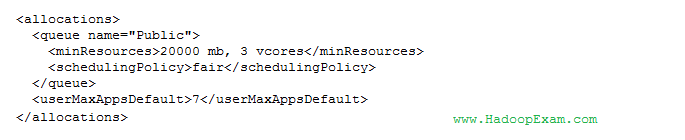
1. A,B
2. B,C
3. Access Mostly Uused Products by 50000+ Subscribers
4. A,B,C,D
Correct Answer : Get Lastest Questions and Answer :
Custom objects
Anything apart from the standard objects is a custom object.
Custom objects have common properties and similar features.
By default, custom objects are given maximum features of the
standard objects and can be customized completely.
We can build complete data centric and process centric applications
using custom objects.
Custom objects by default contain very limited fields. We have to add
more fields according to the requirement.
Custom objects include some standard fields that are included automatically. The
standard fields include audit fields such as:
o Created By
o Last Modified By
o Owner
o CreatedDate
o ModifiedDate
Apart from the owner field all the other fields cannot be edited from the UI. The owner field is automatically assigned to the person who created the record and can be changed by transferring the record to another user. The system fields can be edited only once while transferring the data from full-copy sandbox to the production organization. We will discuss this point later in the Sandbox section
Question : Which of these standard fields can be tracked through Field HistoryTracking?
A. Name
B. Owner
C. Created By
D. Last Modified By

1. A,B
2. B,C
3. Access Mostly Uused Products by 50000+ Subscribers
4. A,D
Correct Answer : Get Lastest Questions and Answer :
Explanation: What is field history tracking?
Field history tracking allows you to capture when the values within specified fields change when a record is edited.
Why use field history tracking?
Use field history tracking to create an audit trail of modifications to your company's critical data. This can be particularly helpful in identifying instances where data was updated incorrectly and by whom.
Each object is linked to the detail page where all of standard fields of the standard object stands.
For example Account:
Fields:
AccountNumber
AccountSource
..
Name
OwnerId
and so on.
The history reports provide this functionality - if you enable field tracking for a standard/custom object (e.g. Case) then when you create a report you can choose the type 'Case History'. This will show who made the edit, when the edit was made, the name of the field and its old and new value. The only caveats to this that I'm aware of are:
(1) You can only report on fields that you have turned on history tracking for
(2) large text area fields don't have the old/new values retained, so those appear as '-'.
(3) You can't report on the change history of custom objects that are the detail in a master-detail relationship.
Question : Represents what happens if the approver rejects the request during this approval step, unless it's the first
step in the approval process. For the first step in the approval process, the reject behavior is determined
by the approval process's final rejection actions.

1. True
2. False
Correct Answer : Get Lastest Questions and Answer :
Explanation:
Related Questions
Question : How does the Email service process inbound emails?

1. Apex classes
2. Exceptions
3. Access Mostly Uused Products by 50000+ Subscribers
4. catch
Question : A Visualforce controller is a set of instructions that specify what happens when a user interacts
with the components specified in associated Visualforce markup, such as when a user clicks a
button or link. Controllers also provide access to the data that should be displayed in a page, and
can modify component behavior.

1. true
2. false
Question : By referring to a page in this way, the platform recognizes that this controller or controller
extension is dependent on the existence of the specified page and will prevent the page from
being deleted while the controller or extension exists.

1. True
2. False
Question : The markup defines the user interface components that should be included on the page, and the
way they should appear.

1. True
2. False
Question : What provides access to data that should be displayed in a Visualforce page, and can modify
Visualforce component behavior?

1. Validation rules
2. Apex controller
3. Access Mostly Uused Products by 50000+ Subscribers
4. Visualforce controller
5. Force.com IDE
Question : For example, if you use the standard Accounts controller, clicking a Save button in a Visualforce
page results in the same behavior as clicking Save on a standard Account edit page. The same
behavior holds true for Custom objects.

1. True
2. False