Microsoft Certified: Azure Solutions Architect Expert Certification Questions and Answer (Dumps and Practice Questions)
Question : You work for a company named ABC.com. Your role as Cloud Administrator includes the management of the company's public and private cloud infrastructure.
The company has virtual machines running in a Windows Azure subscription. The VMs are in a virtual network named TK-VirNet1.
The company has several Customer Service Managers who often work away from the office at customer sites, at public locations such as coffee shops or from home.
You need to enable the Customer Service Managers to access the Azure virtual network when they are working remotely.
You plan to enable P2S (Point-to-Site) connectivity on TK-VirNet1 to enable the Customer Service Managers to access the virtual network.
Which of the following actions is required when configuring P2S (Point-to-Site) connectivity?

1. An additional virtual network is required.
2. A gateway subnet is required.
3. A VPN subnet is required.
4. A Windows server running Routing and Remote Access is required.
Correct Answer : 2 Exp : What is the "gateway subnet" and why is it needed?
We have a gateway service that we run to enable cross-premises connectivity. We need 2 IP addresses from your routing domain for us to enable routing between your premises and the
cloud. We require you to specify at least a /29 subnet from which we can pick IP addresses for setting up routes.
Please note that you must not deploy virtual machines or role instances in the gateway subnet
Question : You work for a company named ABC.com. Your role as Cloud Administrator includes the management of the company's Microsoft Azure subscription.
The company has a Development department. Developers have created 10 websites. You plan to host the websites on Azure.
You need to determine which Azure web tier plan to host the websites. The web tier plan must
meet the following requirements:
.The websites will use custom domains.
.The websites each require 10 GB of storage.
.The websites must each run in dedicated compute instances.
.Load balancing between instances must be included.
.Minimize costs.
Which web tier plan should you use?
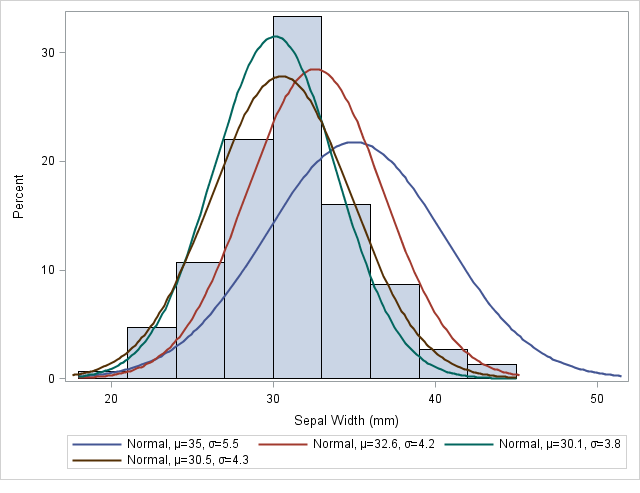
1. Standard
2. Basic
3. Free
4. Shared
Correct Answers: 2
Explanation: Basic Tier
Designed for web apps with lower traffic requirements, and which do not need more advanced autoscale and traffic management features. You can host unlimited websites/domains using
the Basic tier. Pricing is based on the size and number of VM instances you run. Built-in network load balancing support automatically distributes traffic across the VM instances.
Question : You work for a company named ABC.com. Your role as Cloud Administrator includes the management of the company's Microsoft Azure subscription.
The company has a website hosted in Microsoft Azure Websites. The website is named CorpSite and is accessed using the URL corp.ABC.com.
CorpSite is running in a standard hosting plan. Company developers have released some updated functionality for the corp.ABC.com website.
You need to deploy and test the changes to the website. You need to be able to deploy the changes, test the changes and roll back the changes if required while minimizing
downtime of the corp.ABC.com website.
Which of the following actions should you perform before deploying the changes?
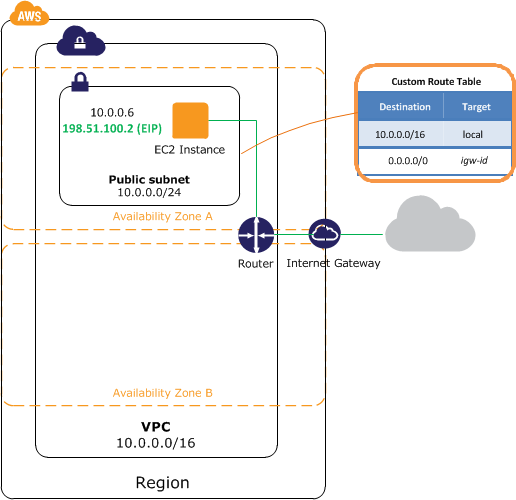
1. Change the name of the website to Staging.
2. Create a deployment slot named Staging and select the clone configuration option.
3. Add monitoring metrics on the Monitoring tab of the website.
4. Create a new website named Staging.
Correct Answer : 2
Explanation: When you deploy your web app to App Service, you can deploy to a separate deployment slot instead of the default production slot when running in the Standard
or Premium App Service plan mode. Deployment slots are actually live web apps with their own hostnames. Web app content and configurations elements can be swapped between two
deployment slots, including the production slot. Deploying your application to a deployment slot has the following benefits:
You can validate web app changes in a staging deployment slot before swapping it with the production slot.
Deploying a web app to a slot first and swapping it into production ensures that all instances of the slot are warmed up before being swapped into production. This eliminates
downtime when you deploy your web app. The traffic redirection is seamless, and no requests are dropped as a result of swap operations. This entire workflow can be automated by
configuring Auto Swap when pre-swap validation is not needed.
After a swap, the slot with previously staged web app now has the previous production web app. If the changes swapped into the production slot are not as you expected, you can
perform the same swap immediately to get your "last known good site" back.
Each App Service plan mode supports a different number of deployment slots. To find out the number of slots your web app's mode supports, see App Service Pricing.
When your web app has multiple slots, you cannot change the mode.
Scaling is not available for non-production slots.
Linked resource management is not supported for non-production slots.
https://azure.microsoft.com/en-in/documentation/articles/web-sites-staged-publishing/
Related Questions
Question : The instance count for a website can be

1. between 0 and 10
2. between 1 and 10
3. between 2 and 15
4. between 1 and 1000
Question : You have hosted a website called ABC.com, and number of website user is keep increasing, which of the following statement is correct in this scenerio
A. Web hosting plans are a way to group together capacity and features that can be shared by multiple websites.
B. Web hosting plans are available as Free, Shared, Basic, and Standard plans. Each plan offers unique capacity and feature settings.
C. The Basic and Standard plans can be scaled up such that all website instances have the same instance size, which can be Small, Medium, and Large.
This translates into three Basic plans and three Standard plans that you can choose from which are B1, B2, B3, and S1, S2, and S3.
D. As a website's features and capacity requirements evolve, the website can not be migrated to a different web hosting plan , you have to re-set up entire website for new capacity.

1. A,B,C
2. B,C,D
3. A,C,D
4. All A,B,C,D
Question : Select correct statement
A. One or more virtual machines (up to 50) can be created in a cloud service.
B. Creating virtual machines in the same cloud service is required to configure the virtual machines to be in the same load balanced set or availability set.
C. Virtual machines in the same cloud service can connect to other virtual machines in the same cloud service by using their internal IP.
D. There are several operating system specific settings when creating a virtual machine from a Windows or Linux-based image. Not all of these settings are accessible from the management portal.

1. A,B,C
2. B,C,D
3. A,C,D
4. All A,B,C,D
Question : Select the correct statement for Windows and Linux based virtual machine.
A. By default, virtual machines will have connectivity enabled for Remote Desktop on virtual machines created from a Windows-based image
B. By default, virtual machines will have connectivity enabled for PowerShell remoting on virtual machines created from a Windows-based image
C. virtual machines created from a Linux-based image, SSH will be enabled by default
D. virtual machines created from a Linux-based image, SSH needs to be enabled.
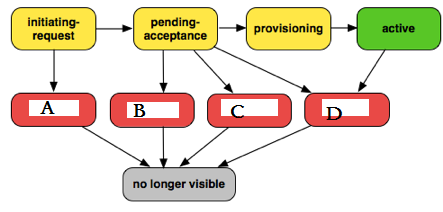
1. A,B,C
2. B,C,D
3. A,C,D
4. A,B Only
Question : Select the correct statement regarding vhd files.
A. Virtual hard disk files (.vhd) can be uploaded to an Azure Storage account using the Add-AzureVHD cmdlet.
B. The Save-AzureVHD cmdlet can be used to download a .vhd file to the local file system.
C. To copy a virtual hard disk (.vhd) file from one storage account to another, use the Start-AzureStorageBlobCopy cmdlet
D. When provisioning a virtual machine using a generic image, you must specify provisioning configuration, such as user name and password.
E. To associate a disk with a virtual hard disk (.vhd) file, you can use the management portal or the Azure PowerShell Add-AzureDisk cmdlet

1. A,B, C.
2. A,B,D
3. B,C,E
4. B,D,E
5. A,B,C,D,E
Question : What is the maximum disk size supported for an operating system (OS) disk in Azure?

1. 1 TB
2. 64 TB
3. 2 TB
4. 127 GB