AWS Certified SysOps Administrator - Associate Questions and Answers (Dumps and Practice Questions)
Question : An organization has configured the custom metric upload with CloudWatch. The organization has given permission to its employees to upload
data using CLI as well SDK. How can the user track the calls made to CloudWatch?

1. The user can enable logging with CloudWatch which logs all the activities
2. Use CloudTrail to monitor the API calls
3. Access Mostly Uused Products by 50000+ Subscribers
4. Enable detailed monitoring with CloudWatch
Ans : 2
Exp :AWS CloudTrail is a web service which will allow the user to monitor the calls made to the Amazon CloudWatch API for the organization's account,
including calls made by the AWS Management Console, Command Line Interface (CLI., and other services. When CloudTrail logging is turned on,
CloudWatch will write log files into the Amazon S3 bucket, which is specified during the CloudTrail configuration.
Question : A user has created a queue named "myqueue" with SQS. There are four messages published to queue which are not received by the consumer
yet. If the user tries to delete the queue, what will happen?

1. A user can never delete a queue manually. AWS deletes it after 30 days of inactivity on queue
2. It will delete the queue
3. Access Mostly Uused Products by 50000+ Subscribers
4. I t will ask user to delete the messages first
Ans : 2
Exp : SQS allows the user to move data between distributed components of applications so they can perform different tasks without losing messages or
requiring each component to be always available. The user can delete a queue at any time, whether it is empty or not. It is important to note that
queues retain messages for a set period of time. By default, a queue retains messages for four days.
Question : A user has launched a large EBS backed EC instance in the US-East-a region. The user wants to achieve Disaster Recovery (DR. for that
instance by creating another small instance in Europe.
How can the user achieve DR?
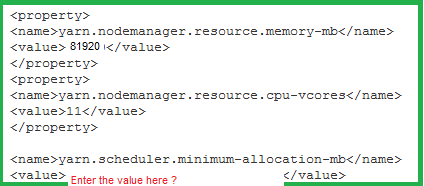
1. Copy the running instance using the "Instance Copy" command to the EU region
2. Create an AMI of the instance and copy the AMI to the EU region. Then launch the instance from the EU AMI
3. Access Mostly Uused Products by 50000+ Subscribers
4. Use the "Launch more like this" option to copy the instance from one region to another
Ans : 2
Exp :
To launch an EC2 instance it is required to have an AMI in that region. If the AMI is not available in that region, then create a new AMI or use the
copy command to copy the AMI from one region to the other region.
Question : A user has created numerous EBS volumes. What is the general limit for each AWS account for the maximum number of EBS volumes that can
be created?

1. 10000
2. 5000
3. Access Mostly Uused Products by 50000+ Subscribers
4. 1000
Ans : 2
Exp : A user can attach multiple EBS volumes to the same instance within the limits specified by his AWS account. Each AWS account has a limit on
the number of Amazon EBS volumes that the user can create, and the total storage available. The default limit for the maximum number of
volumes that can be created is 5000.
Question : A user has created a VPC with CIDR .../ using the wizard. The user has created a public subnet CIDR (.../. and VPN only
subnets CIDR (20.0.1.0/24. along with the VPN gateway (vgw-12345. to connect to the user's data centre. Which of the below mentioned options
is a valid entry for the main route table in this scenario?

1. Destination: 20.0.0.0/24 and Target: vgw-12345
2. Destination: 20.0.0.0/16 and Target: ALL
3. Access Mostly Uused Products by 50000+ Subscribers
4. Destination: 0.0.0.0/0 and Target: vgw-12345
Ans : 4
Exp : The user can create subnets as per the requirement within a VPC. If the user wants to connect VPC from his own data centre, he can setup a
public and VPN only subnet which uses hardware VPN access to connect with his data centre. When the user has configured this setup with
Wizard, it will create a virtual private gateway to route all traffic of the VPN subnet. Here are the valid entries for the main route table in this
scenario: Destination: 0.0.0.0/0 & Target: vgw-12345 (To route all internet traffic to the VPN gateway.
Destination: 20.0.0.0/16 & Target: local (To allow local routing in VPC.
Question :
What happens to an attached Elastic IP Address when the instance is stopped?

1. It stays attached to the instance.
2. It becomes unattached until the instance is restarted.
3. Access Mostly Uused Products by 50000+ Subscribers
4. It is disassociated from the account.
Correct Answer : Get Lastest Questions and Answer :
Explanation: To stop and re-start your instance:
Stop the instance that is failing to boot correctly (do not shutdown or terminate).
Detach the root EBS volume.
Attach the volume to an existing instance in the same Availability Zone, making sure to use a secondary mount point (not root).
Correct the configuration on the old root volume.
Detach the volume and re-attach it to the original instance at its original mount point.
Start the instance.
Reattach an Elastic IP address if needed.
Question :
Your Database engine needs to build indexes. You configure a read replica from the current production system
and start the index building on the read replicas. What do you need to do once the indexes are complete?

1. Change the DNS to the read replica
2. Request AWS to change endpoint to read replica
3. Access Mostly Uused Products by 50000+ Subscribers
4. None of the above
Correct Answer : Get Lastest Questions and Answer :
Explanation: There are a number of different uses for this new feature. Here are some suggestions to get you started:
Perform DDL Operations Table level DDL operations such as adding columns or indices can take a long time and can impose a performance penalty on your master database instance. Here
is another way to do it:
Execute the operations on a designated Read Replica and wait for them to complete.
Wait for the Read Replica to catch up with the master database instance.
Promote the Read Replica to a master.
Direct all database traffic to the newly promoted master.
Create additional Read Replicas for performance purposes as needed.
Terminate the original master and any remaining Read Replicas associated with it.
Shard a Table Sharding involves splitting a table into smaller tables, often using a hashing algorithm on the table's primary key to partition the key space across tables. You can
move from a single table model to a sharded model using Read Replicas and Promotion as follows:
Create a Read Replica for each shard.
Wait for each of the new Read Replicas to become available.
Promote the Read Replicas to masters.
Direct database traffic to the new sharded masters.
On each shard, delete the rows that belong to the other shards.
Terminate the original master.
Implement Failure Recovery Amazon RDS provides multiple options for data recovery during failures including Multi AZ deployments and Point in Time Recovery. With the ability to
promote, Read Replica can be considered as an additional data recovery scheme against failures. However, you will want to make sure that you understand the ramifications of the
asynchronous replication model and its limitations before electing to use this option as a recovery mechanism. If your use case requires synchronous replication, automatic failure
detection and failover, we recommend you run your DB Instance as a Multi AZ deployment. If you do want to use Read Replica as a data recovery mechanism, you would start by creating
a Read Replica, and then monitoring the master for failures. In the event of a failure you would proceed as follows:
Promote the Read Replica.
Direct database traffic to the new master.
Create a replacement Read Replica.
Question :
Which storage engine is required for MySQL read replicas?

1. InnoDB
2. MyISAM
3. Access Mostly Uused Products by 50000+ Subscribers
4. Federated
Correct Answer : Get Lastest Questions and Answer :
Explanation: The PointIn Time Restore and Snapshot Restore features of Amazon RDS for MySQL require a crash recoverable storage engine and are supported for InnoDB storage engine only.
While MySQL supports multiple storage engines with varying capabilities, not all of them are optimized for crash recovery and data durability. For example, MyISAM storage engine does
not support reliable crash recovery and may result in lost or corrupt data when MySQL is restarted after a crash, preventing Point In Time Restore or Snapshot restore from working as intended.
Read Replicas require a transactional storage engine and are only supported for the InnoDB storage engine.
Non transactional engines such as MyISAM might prevent Read Replicas from working as intended. However, if you still choose to use MyISAM with Read Replicas, we advise you to watch
the Amazon CloudWatch Replica Lag metric (available via the AWS Management Console or Amazon CloudWatch APIs) carefully and recreate the Read Replica should it fall behind due to
replication errors. The same considerations apply to the use of temporary tables and any other non transactional engines.
Related Questions
Question : A user is measuring the CPU utilization of a private data centre machine every minute. The machine provides the aggregate of data every hour,
such as Sum of data", "Min value", "Max value, and "Number of Data points".
The user wants to send these values to CloudWatch. How can the user achieve this?

1. Send the data using the put-metric-data command with the aggregate-values parameter
2. Send the data using the put-metric-data command with the average-values parameter
3. Access Mostly Uused Products by 50000+ Subscribers
4. Send the data using the put-metric-data command with the aggregate -data parameter
Question : A user has enabled detailed CloudWatch monitoring with the AWS Simple Notification Service. Which of the below mentioned statements helps
the user understand detailed monitoring better?

1. SNS will send data every minute after configuration
2. There is no need to enable since SNS provides data every minute
3. Access Mostly Uused Products by 50000+ Subscribers
4. SNS cannot provide data every minute
Question : A user has setup a VPC with CIDR .../. The VPC has a private subnet .../. and a public
subnet 20.0.0.0/24.. The user's data centre has CIDR of 20.0.54.0/24 and 20.1.0.0/24. If the private subnet wants to communicate with the data
centre, what will happen?
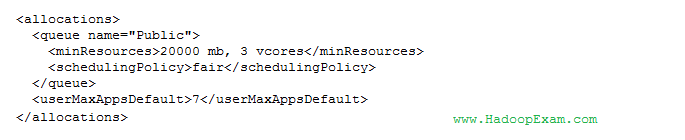
1. It will allow traffic communication on both the CIDRs of the data centre
2. It will not allow traffic with data centre on CIDR 20.1.0.0/24 but allows traffic communication on 20.0.54.0/24
3. Access Mostly Uused Products by 50000+ Subscribers
4. It will allow traffic with data centre on CIDR 20.1.0.0/24 but does not allow on 20.0.54.0/24
Question : A user wants to find the particular error that occurred on a certain date in the AWS MySQL RDS DB. Which of the below mentioned activities may
help the user to get the data easily?

1. It is not possible to get the log files for MySQL RDS
2. Find all the transaction logs and query on those records
3. Access Mostly Uused Products by 50000+ Subscribers
4. Download the log file to DynamoDB and search for the record
Question : A user is trying to send custom metrics to CloudWatch using the PutMetricData APIs. Which of the below
mentioned points should the user needs to take care while sending the data to CloudWatch?

1. The size of a request is limited to 8KB for HTTP GET requests and 40KB for HTTP POST requests
2. The size of a request is limited to 128KB for HTTP GET requests and 64KB for HTTP POST requests
3. Access Mostly Uused Products by 50000+ Subscribers
4. The size of a request is limited to 16KB for HTTP GET requests and 80KB for HTTP POST requests
Question : An AWS account owner has setup multiple IAM users. One IAM user only has CloudWatch access. He has setup the alarm action which stops the
EC2 instances when the CPU utilization is below the threshold limit. What will happen in this case?

1. It is not possible to stop the instance using the CloudWatch alarm
2. CloudWatch will stop the instance when the action is executed
3. Access Mostly Uused Products by 50000+ Subscribers
4. The user can setup the action but it will not be executed if the user does not have EC2 rights