AWS Certified SysOps Administrator - Associate Questions and Answers (Dumps and Practice Questions)
Question : A user has setup an EBS backed instance and a CloudWatch alarm when the CPU utilization is more than %. The user has setup the alarm to
watch it for 5 periods of 5 minutes each. The CPU utilization is 60% between 9 AM to 6 PM. The user has stopped the EC2 instance for 15
minutes between 11 AM to 11:15 AM. What will be the status of the alarm at 11:30 AM?

1. Alarm
2. OK
3. Access Mostly Uused Products by 50000+ Subscribers
4. Error
Correct Answer : Get Lastest Questions and Answer :
Explanation: Amazon CloudWatch alarm watches a single metric over a time period the user specifies and performs one or more actions based on the value of
the metric relative to a given threshold over a number of time periods. The state of the alarm will be OK for the whole day. When the user stops
the instance for three periods the alarm may not receive the data
Question A user is running one instance for only hours every day. The user wants to save some cost with the instance. Which of the below mentioned
Reserved Instance categories is advised in this case?
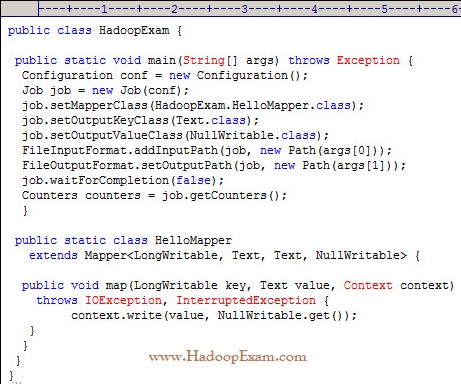
1. The user should not use RI; instead only go with the on-demand pricing
2. The user should use the AWS high utilized RI
3. Access Mostly Uused Products by 50000+ Subscribers
4. The user should use the AWS low utilized RI
Ans : 1
Exp : The AWS Reserved Instance provides the user with an option to save some money by paying a one-time fixed amount and then save on the
hourly rate. It is advisable that if the user is having 30% or more usage of an instance per day, he should go for a RI. If the user is going to use an
EC2 instance for more than 2200-2500 hours per year, RI will help the user save some cost. Here, the instance is not going to run for less than
1500 hours. Thus, it is advisable that the user should use the on-demand pricing.
Question : A user has setup an RDS DB with Oracle. The user wants to get notifications when someone modifies the
security group of that DB. How can the user configure that?
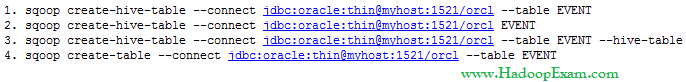
1. It is not possible to get the notifications on a change in the security group
2. Configure SNS to monitor security group changes
3. Access Mostly Uused Products by 50000+ Subscribers
4. Configure the CloudWatch alarm on the DB for a change in the security group
Ans : 3
Exp : Amazon RDS uses the Amazon Simple Notification Service to provide a notification when an Amazon RDS event occurs. These events can be
configured for source categories, such as DB instance, DB security group, DB snapshot and DB parameter group. If the user is subscribed to a
Configuration Change category for a DB security group, he will be notified when the DB security group is changed.
Question : A user is trying to setup a recurring Auto Scaling process. The user has setup one process to scale up every day at am and scale down at PM.
The user is trying to setup another recurring process which scales up on the 1st of every month at 8 AM and scales down the same day at 7 PM.
What will Auto Scaling do in this scenario?

1. Auto Scaling will execute both processes but will add just one instance on the 1st
2. Auto Scaling will add two instances on the 1st of the month
3. Access Mostly Uused Products by 50000+ Subscribers
4. Auto Scaling will throw an error since there is a conflict in the schedule of two separate Auto Scaling
Correct Answer : Get Lastest Questions and Answer :
Explanation: Auto Scaling based on a schedule allows the user to scale the application in response to predictable load
changes. The user can also configure the recurring schedule action which will follow the Linux cron format. As per Auto Scaling, a scheduled
action must have a unique time value. If the user attempts to schedule an activity at a time when another existing activity is already scheduled, the
call will be rejected with an error message noting the conflict.
Question : A user is planning to setup infrastructure on AWS for the Christmas sales. The user is planning to use Auto Scaling based on the schedule for
proactive scaling. What advise would you give to the user?

1. It is good to schedule now because if the user forgets later on it will not scale up
2. The scaling should be setup only one week before Christmas
3. Access Mostly Uused Products by 50000+ Subscribers
4. It is not advisable to use scheduled based scaling
Correct Answer : Get Lastest Questions and Answer :
Explanation: Auto Scaling based on a schedule allows the user to scale the application in response to predictable load
changes. The user can specify any date in the future to scale up or down during that period. As per Auto
Scaling the user can schedule an action for up to a month in the future. Thus, it is recommended to wait until end of November before scheduling
for Christmas.
Related Questions
Question : A user has enabled versioning on an S bucket. The user is using server side encryption for data at Rest. If the user is supplying his own keys for
encryption SSE-C., which of the below mentioned statements is true?

1. The user should use the same encryption key for all versions of the same object
2. It is possible to have different encryption keys for different versions of the same object
3. Access Mostly Uused Products by 50000+ Subscribers
4. The SSE-C does not work when versioning is enabled
Question : A user has created a VPC with CIDR .../. The user has created one subnet with CIDR .../ in this VPC. The user is trying to create
another subnet with the same VPC for CIDR 20.0.0.1/24. What will happen in this scenario?

1. The VPC will modify the first subnet CIDR automatically to allow the second subnet IP range
2. It is not possible to create a subnet with the same CIDR as VPC
3. Access Mostly Uused Products by 50000+ Subscribers
4. It will throw a CIDR overlaps error
Question : A user has launched an RDS MySQL DB with the Multi AZ feature. The user has scheduled the scaling of
instance storage during maintenance window. What is the correct order of events during maintenance window?
1. Perform maintenance on standby
2. Promote standby to primary
3. Access Mostly Uused Products by 50000+ Subscribers
4. Promote original master back as primary

1. 1, 2, 3, 4
2. 1, 2, 3
3. Access Mostly Uused Products by 50000+ Subscribers
4. 3, 2, 1
Question : A sys admin is using server side encryption with AWS S. Which of the below mentioned statements helps the user understand the S encryption
functionality?

1. The server side encryption with the user supplied key works when versioning is enabled
2. The user can use the AWS console, SDK and APIs to encrypt or decrypt the content for server side
encryption with the user supplied key
3. Access Mostly Uused Products by 50000+ Subscribers
4. The user can upload his own encryption key to the S3 console
Question : A root account owner is trying to understand the S bucket ACL. Which of the below mentioned options cannot be used to grant ACL on the object
using the authorized predefined group?

1. Authenticated user group
2. All users group
3. Access Mostly Uused Products by 50000+ Subscribers
4. Canonical user group
Question : A user has created a VPC with CIDR .../ using the wizard. The user has created a public subnet CIDR .../. and VPN only
subnets CIDR 20.0.1.0/24. along with the VPN gateway vgw-12345. to connect to the user's data centre. The user's data centre has CIDR
172.28.0.0/12. The user has also setup a NAT instance i-123456. to allow traffic to the internet from the VPN subnet. Which of the below
mentioned options is not a valid entry for the main route table in this scenario?

1. Destination: 20.0.1.0/24 and Target: i-12345
2. Destination: 0.0.0.0/0 and Target: i-12345
3. Access Mostly Uused Products by 50000+ Subscribers
4. Destination: 20.0.0.0/16 and Target: local