AWS Certified SysOps Administrator - Associate Questions and Answers (Dumps and Practice Questions)
Question : What is the below command implies
aws cloudwatch put-metric-alarm --alarm-name ec2billing --comparison-operator GreaterThanOrEqualToThreshold --evaluation-periods 1
--metric-name EstimatedCharges --namespace AWS/Billing --dimensions Name=Currency,Value=USD" --period 21600 --statistic Maximum
--threshold 50 --actions-enabled --alarm-actions arn:aws:sns:us-east-1:111111111111:NotifyMe

1. creates an alarm that will send an email message when your estimated month-to-date charges for Amazon EC2 exceed $50.
2. creates an alarm that will send an email message when your estimated month-to-date charges for Amazon EC2 exceed $50 for consecutive 3 months.
3. Access Mostly Uused Products by 50000+ Subscribers
Correct Answer : Get Lastest Questions and Answer :
Explanation: The example in the following procedure creates an alarm that will send an email message when your estimated month-to-date charges for Amazon EC2 exceed $50.
1. At a command prompt, type aws cloudwatch list-metrics to view the list of all available Amazon CloudWatch metrics for the services in AWS that you're using.
2. In the list of metrics, review the billing metrics that have the AWS/Billing namespace. These are the billing metrics that you can use to create a billing alarm.
3. Access Mostly Uused Products by 50000+ Subscribers
aws cloudwatch put-metric-alarm --alarm-name ec2billing --comparison-operator GreaterThanOrEqualToThreshold --evaluation-periods 1 --metric-name EstimatedCharges --namespace
AWS/Billing --dimensions Name=Currency,Value=USD" --period 21600 --statistic Maximum --threshold 50 --actions-enabled --alarm-actions arn:aws:sns:us-east-1:111111111111:NotifyMe
Where:
The --alarm-name is the name that you want to give the alarm.
The --comparison-operator is one of the following values: GreaterThanOrEqualToThreshold, GreaterThanThreshold, LessThanThreshold, or LessThanOrEqualToThreshold.
The --evaluation-periods are the number of periods over which data is compared to the specified threshold (e.g., One period equals 6 hours).
The --metric-name is one of the available billing metrics (e.g., EstimatedCharges).
The --namespace is the metric's namespace (e.g., AWS/Billing).
The --dimensions are associated with the metric (e.g., Currency=USD).
The --period is the time frame (in seconds) in which Amazon CloudWatch metrics are collected. In this example, you would enter 21600, which is 60 seconds multiplied by 60 minutes
multiplied by 6 hours.
The --statistic is one of the following values: SampleCount, Average, Sum, Minimum, or Maximum.
The --threshold is the dollar amount you want to use e.g., 50.
The --actions-enabled indicates that the alarm should perform an action. Use --no-actions-enabled to disregard the --alarm-actions.
The --alarm-actions is the list of actions to perform when this alarm is triggered. Each action is specified as an Amazon Resource Name (ARN). In this example, we want the alarm to
send us an email using Amazon SNS.
Question : In the Amazon Elastic Compute Cloud (Amazon EC) console
you have setup the Alarm as given setting, what would it implies
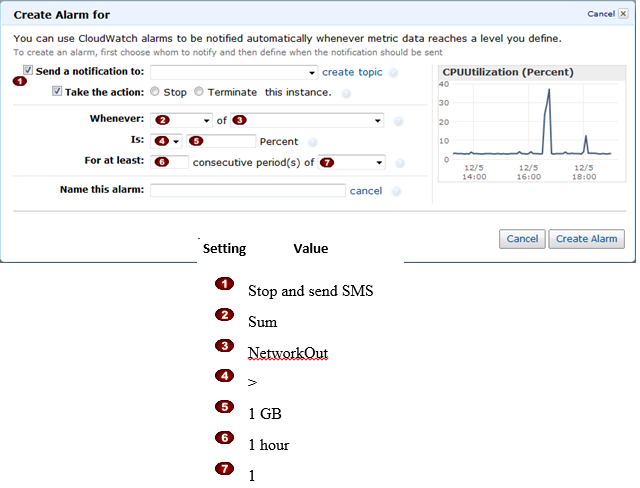
1. Create an alarm that stops an instance and send a text message (SMS) if outbound traffic exceeds 1 GB per hour.
2. Create an alarm that terminates an instance and send a text message (SMS) if outbound traffic exceeds 1 GB per hour.
3. Access Mostly Uused Products by 50000+ Subscribers
Correct Answer : Get Lastest Questions and Answer :
Explanation: You can use the Amazon Elastic Compute Cloud (Amazon EC2) console to create alarm actions that stop or terminate an Amazon EC2 instance when certain conditions are met.
Question : In the Amazon Elastic Compute Cloud (Amazon EC) console
you have setup the Alarm as given setting, what would it implies
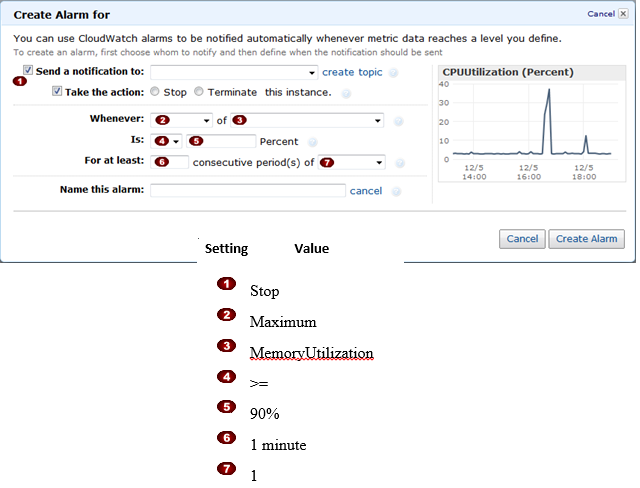
1. Create an alarm that stops an instance when cpu utilization reaches or exceeds 90%, so that application logs can be retrieved for troubleshooting.
2. Create an alarm that stops an instance when memory utilization reaches or exceeds 90%, so that application logs can be retrieved for troubleshooting.
3. Access Mostly Uused Products by 50000+ Subscribers
Correct Answer : Get Lastest Questions and Answer :
Explanation:
Related Questions
Question : At period six, the value dips below the threshold, and the state reverts to
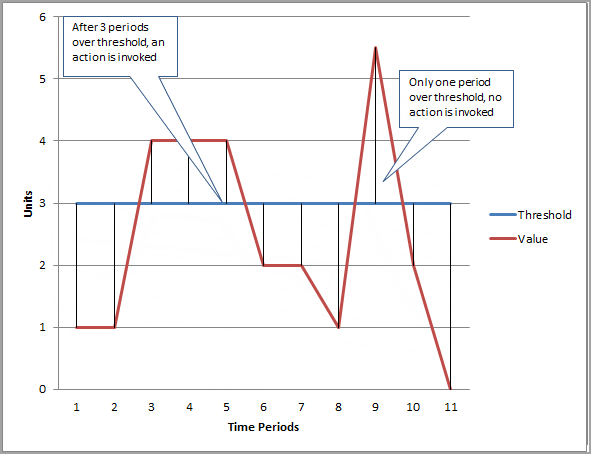
1. ALARM
2. OK
3. INSUFFICIENT_DATA
Question : It is not possible to create an AWS CloudFormation template from existing AWS resources in your account.

1. False, you can use CloudFormer tool
2. True, you should write templates from scratch
3. False, it is not possible if you dont have the JSON file.
4. True, you should use sample templates
Question : In Amazon CloudFront, if you use Amazon S, you should select "Off" for the value of "Cookie Logging", because __________________.

1. Amazon S3 has security problem with Cookies.
2. CloudFront cannot log cookies when you use Amazon S3
3. Amazon S3 doesn't process cookies
4. CloudFront cannot find Amazon S3 when Cookie logging is On.
Question : How can a Virtual Private Cloud (VPC) be connected to the internet?

1. By creating a NAT, which allows Amazon EC2 instances in the VPC to directly access the Internet.
2. By launching a specific EC2 instance with a pre-installed Internet Gateway, using the same Security Group as my instances within VPC.
3. A VPC cannot access the internet, but it can access other EC2 instances outside VPC.
4. By creating an Internet Gateway, which allows Amazon EC2 instances in the VPC to directly access the Internet.
Question : A user is sending a custom metric to CloudWatch. If the call to the CloudWatch APIs has different dimensions,
but the same metric name, how will CloudWatch treat all the requests?

1. Rejects the request as there cannot be a separate dimension for a single metric
2. Create a separate metric for each call
3. Group all the calls for the same metric based with the dimension category
4. Create a separate metric, but overwrites the previous dimension data with the new dimension data
Question :
Which parameter of the as-create-launch-config command displays the URL used to call the AWS Auto Scaling service?

1. show-URL
2. show-request
3. show-region-endpoint
4. show-endpoint