AWS Certified SysOps Administrator - Associate Questions and Answers (Dumps and Practice Questions)
Question :
In which section of instance creation are you able to select Multi-AZ deployment?

1. Launch Screen
2. DB Instance Details
3. Access Mostly Uused Products by 50000+ Subscribers
4. The operating system
5. Management Options
Correct Answer : Get Lastest Questions and Answer :
Explanation: Using the AWS Management Console, you can easily create new Multi-AZ deployments or modify existing Single-AZ instances to become Multi-AZ deployments. To create a new Multi-AZ
deployment using the AWS Management Console, simply click the "Yes" option for "Multi-AZ Deployment" when launching a DB Instance. To convert an existing Single-AZ DB Instance to a
Multi-AZ deployment, use the "Modify" option corresponding to your DB Instance in the AWS Management Console.
Question :
Amazon Glacier is designed for:

1. active database storage
2. infrequently accessed data
3. Access Mostly Uused Products by 50000+ Subscribers
4. quick backups
5. Management
Correct Answer : Get Lastest Questions and Answer :
Explanation: Amazon Glacier is an extremely low-cost storage service that provides secure and durable storage for data archiving and backup. In order to keep costs low, Amazon Glacier is
optimized for data that is infrequently accessed and for which retrieval times of several hours are suitable. With Amazon Glacier, customers can reliably store large or small amounts
of data for as little as $0.01 per gigabyte per month, a significant savings compared to on-premises solutions.
Companies typically over-pay for data archiving. First, they're forced to make an expensive upfront payment for their archiving solution (which does not include the ongoing cost for
operational expenses such as power, facilities, staffing, and maintenance). Second, since companies have to guess what their capacity requirements will be, they understandably
over-provision to make sure they have enough capacity for data redundancy and unexpected growth. This set of circumstances results in under-utilized capacity and wasted money. With
Amazon Glacier, you pay only for what you use. Amazon Glacier changes the game for data archiving and backup as you pay nothing upfront, pay a very low price for storage, and can
scale your usage up or down as needed, while AWS handles all of the operational heavy lifting required to do data retention well. It only takes a few clicks in the AWS Management
Console to set up Amazon Glacier and then you can upload any amount of data you choose.
Features and Benefits

Correct Answer : Get Lastest Questions and Answer :
Explanation:
Question : In the Amazon Elastic Compute Cloud (Amazon EC) console
you have setup the Alarm as given setting, what would it implies
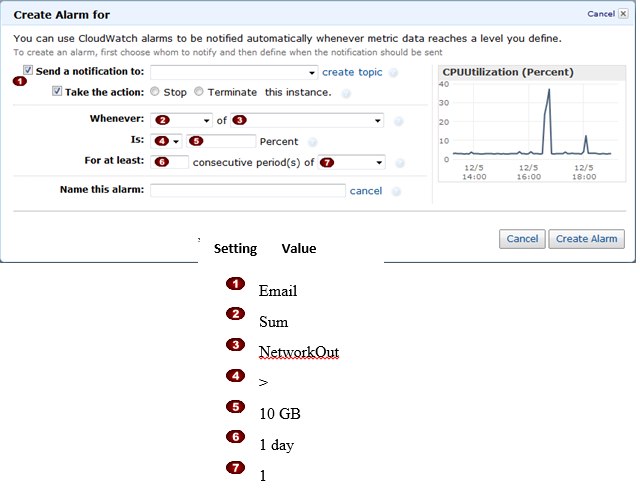
1. Create an alarm that sends email when an instance exceeds 10 GB of outbound network traffic per day.
2. Create an alarm that sends sms when an instance exceeds 10 GB of outbound network traffic per day.
3. Access Mostly Uused Products by 50000+ Subscribers
Correct Answer : Get Lastest Questions and Answer :
Explanation: You can use the Amazon Elastic Compute Cloud (Amazon EC2) console to create alarm actions that stop or terminate an Amazon EC2 instance when certain conditions are met.
Related Questions
Question : A user is trying to setup a security policy for ELB. The user wants ELB to meet the cipher supported by the client by configuring the server order
preference in ELB security policy. Which of the below mentioned
preconfigured policies supports this feature?

1. ELBSecurity Policy-2014-01
2. ELBSecurity Policy-2011-08
3. ELBDefault Negotiation Policy
4. ELBSample- OpenSSLDefault Cipher Policy
Question : A user has configured ELB with Auto Scaling. The user suspended the Auto Scaling AlarmNotification (which notifies Auto Scaling for CloudWatch
alarms. process for a while. What will Auto Scaling do during this period?

1. AWS will not receive the alarms from CloudWatch
2. AWS will receive the alarms but will not execute the Auto Scaling policy
3. Auto Scaling will execute the policy but it will not launch the instances until the process is resumed
4. It is not possible to suspend the AlarmNotification process
Question : Arvind has launched three EC instances inside the US-East-a zone with his AWS account. Rohit has
launched two EC2 instances in the US-East-1a zone with his AWS account. Which of the below mentioned statements will help Arvind and Rohit
to understand the availability zone (AZ). concept better?

1. The instances of Arvind and Rohit will be running in the same data centre
2. All the instances of Arvind and Rohit can communicate over a private IP with a minimal cost
3. All the instances of Arvind and Rohit can communicate over a private IP without any cost
4. The US-East-1a region of Arvind and Rohit can be different availability zones
Question : A user had aggregated the CloudWatch metric data on the AMI ID. The user observed some abnormal
behaviour of the CPU utilization metric while viewing the last 2 weeks of data. The user wants to share that data with his manager. How can the
user achieve this easily with the AWS console?

1. The user can use the copy URL functionality of CloudWatch to share the exact details
2. The user can use the export data option from the CloudWatch console to export the current data point
3. The user has to find the period and data and provide all the aggregation information to the manager
4. The user can use the CloudWatch data copy functionality to copy the current data points
Question : A user has setup a CloudWatch alarm on the EC instance for CPU utilization. The user has setup to receive a notification on email when the
CPU utilization is higher than 60%. The user is running a virus scan on the same instance at a particular time. The user wants to avoid receiving
an email at this time. What should the user do?

1. Remove the alarm
2. Disable the alarm for a while using CLI
3. Modify the CPU utilization by removing the email alert
4. Disable the alarm for a while using the console
Question : You have configured AWS Windows AMI.
After you launch your Windows instance with its initial configuration, you can use the ___________ service to change the configuration
settings as part of the process of customizing

1. Destination : WindowsConfig
2. Destination : EC2Config
3. Destination : AWSConfig
4. Destination : AWSEC2Config