Salesforce Developer Certifications Questions and Answers (Dumps and Practice Questions)
Question : In a multistep process, when do you decide the decision criteria and approval assignment?

1. Creating initial submission actions
2. Defining recall actions
3. Access Mostly Uused Products by 50000+ Subscribers
4. Setting final approval actions
Correct Answer : Get Lastest Questions and Answer : The local directory where MapReduce stores intermediate data files is specified bymapreduce.cluster.local.dir property. You can specify a comma-separated list of directories on different disks on the node in order to spread disk i/o. Directories that do not exist are ignored.
Question : How many versions of a flow can be active at one time?

1. 1
2. 2
3. Access Mostly Uused Products by 50000+ Subscribers
4. 4
5. 5
Correct Answer : Get Lastest Questions and Answer :
Question : If Custom Report Type is used then the 'With or Without' relationship can also be used.

1. True
2. False
Ans :1
Exp : If report is made using 'Job Application' object, and 'Job Application' has lookup of
'Position' object, then the report made using 'Job Application' object can have only 'With'
relationship. If Custom Report Type is used then the 'With or Without' relationship can also be
used.
Question : Results of Analytic snapshots are stored as records in the _______ object.
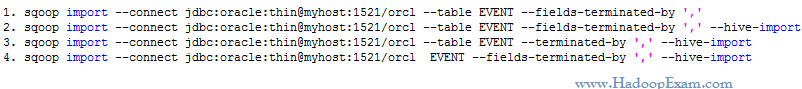
1. custom
2. destination
3. Access Mostly Uused Products by 50000+ Subscribers
4. first
Ans :2
Exp : Results of Analytic snapshots are stored as records in the destination object.
Question : In Developer Edition, Validation rule for the 'Account Site' field (field of type text) of Account object
is, ISCHANGED( Site ) && OwnerId ne (not equal) $User.Id to make sure that if the 'Account Site' field has
been modified and the user is not the owner of the Account record, then an error message would
be shown. The System Administrator has Read All, Modify All permission for the Account record.
So the System Administrator will be able to modify the 'Account Site' field of the

1. True
2. False
Ans : 2
Exp :
Question : If a role is added to Sales Team, then it will get added to which of the following teams?

1. Case Team
2. Account Team
Ans : 2
Exp :
Question : If a role is added to Account Team, then it will get added to which of the following teams?

1. Case Team
2. Sales Team
Ans :2
Exp :
Question : If a role is added to Case Team, then it will get added to which of the following teams?

1. Account Team
2. Sales Team
3. Access Mostly Uused Products by 50000+ Subscribers
Ans : 3
Exp : A case team is a team of users that work together on a case. For example, your case team may include a support rep, support manager, and a product manager.
You can build a case team on the Case Team related list of a case. When selecting a team member, choose a role to indicate the role the person plays on the case. Case team roles determine the level of access each case team member will have to the case. For example, you can choose a role that gives some team members Read Only access and others Read/Write access to the case. Furthermore, administrators can set up workflow alerts to specify what actions on a case will send an email notification to case team members. For example, an administrator could set up workflow alerts to send notifications to case team members when a new case comment is added to a case.
Users with the Customize Application permission can predefine case teams. Predefined case teams can include the users that you normally work with on your cases. Administrators have the option to create assignment rules that automatically add predefined case teams to all cases that match assignment rule criteria.
You can filter case lists by case teams where you are a member. Simply select the My Case Teams filter on case list views. You can also report on case teams in which you are a member. After you run a case report, select My team's cases from the View filter.
Question Opportunity is synced with

1. quota
2. forecast
3. Access Mostly Uused Products by 50000+ Subscribers
Correct Answer : Get Lastest Questions and Answer :
Explanation: Quotes syncing lets you link a quote to the opportunity it was created from and synchronize all updates between the two records. An opportunity can have multiple quotes, but it can only sync with one quote at a time.
While a quote and an opportunity are synced, any addition or change to the list of products in one record syncs with the list of products in the other one. So adding a line item to a quote updates the synced opportunity's Products related list, and adding a product to the opportunity updates the synced quote's Quote Line Items related list. Product sorting also syncs between the two records. The quote and opportunity continue to sync each way until you stop syncing or delete one of the records.
You can sync quotes and opportunities that don't have any products. When you add a product to either record, it's automatically added to the record it's synced to.
If an opportunity and a quote are synced, the opportunity identifies the synced quote in two places:
The Synced Quote field on the Opportunity detail page.
The Syncing checkbox in the Quotes related list.
If you stop the sync between a quote and an opportunity, the link is broken and the records are no longer automatically updated with each other's changes.
Related Questions
Question : Which of the following statements about setup audit trail are true?
A. Tracks setup changes made by developers and administrators
B. Displays 20 most recent changes
C. Tracks only the date of change
D. Tracks changes to data in custom object records

1. A,B
2. B,C
3. C,D
4. A,D
Question : Select correct data management operations
A. Exporting data
B. Deleting data
C. Inserting data
D. Updating data
E. upsetting data

1. A,B,C
2. B,C,D
3. C,D,E
4. A,B,C,D
5. A,B,C,D,E
Question : When can system fields data such as created by and created date be given customized values?

1. ONLY on initial data upload to Salesforce
2. ONLY on initial data upload to Salesforce and ONLY when this feature has been enabled by Customer Support
3. ONLY when this feature has been enabled by Customer Support
4. Always available
5. This feature is not available
Question : Which characters in the unique record Id identify the object to which it relates?

1. The first 1 character
2. The first 2 characters
3. The first 3 characters
4. The first 4 characters
Question : What is the difference between the digit Sale force record Id and the digit equivalent?

1. The 15 digit Id is case sensitive, where the 18 digit Id is case Insensitive and should be used when analyzing data in case insensitive tools such as Excel
2. The 15 digit Id is case Insensitive, where the 18 digit Id is case sensitive and should be used when analyzing data in case insensitive tools such as Excel
3. Both 15 digit and 18 digit Id is case sensitive and should be used when analyzing data in case insensitive tools such as Excel
4. None of above
Question : What are the ways you can access record Ids?
A. From a URL
B. From a report
C. Through the SOAP-based Web Services API
D. Through formulas

1. A,B,C
2. B,C,D
3. A,B,D
4. A,B,C,D