Salesforce Developer Certifications Questions and Answers (Dumps and Practice Questions)
Question : Time-Dependent workflow can be used when a workflow rule is set to evaluate Every time a record is created or updated.

1. True
2. False
Ans : 2
Exp : When creating time-dependent actions and time triggers for workflow rules, consider the following:
Defining Time Triggers
" When defining a time trigger, use standard and custom date and date/time fields defined for the object. Specify time using days and hours.
" You can add actions to existing time triggers
" Time-dependent actions aren't executed independently. They're grouped into a single batch that starts executing within one hour after the first action enters the batch. Therefore, any Apex triggers that fire as a result of those grouped actions are also executed in a single batch. This behavior can cause you to exceed your Apex governor limits if you design your time-based workflow in conjunction with Apex triggers.
" Salesforce evaluates time-based workflow on the organization's time zone, not the users'. Users in different time zones may see differences in behavior.
Time-dependent actions must be added manually when including a workflow rule in a change set. The View/Add Dependencies function doesn't detect time-dependent actions.
Using Time-Dependent Workflow with Leads
" You can't convert a lead that has pending actions.
" If Validation and Triggers from Lead Convert is enabled, existing time-based workflow actions on leads aren't triggered during lead conversion.
" If a campaign member based on a lead is converted prior to the completion of time-based workflow actions associated with it,Salesforce still performs the time-based workflow actions.
Limitations
" Time triggers don't support minutes or seconds.
" Time triggers can't reference the following:
o DATE or DATETIME fields containing automatically derived functions, such as TODAY or NOW.
o Formula fields that include related-object merge fields.
" Salesforce limits the number of time triggers an organization can execute per hour. If an organization exceeds the limits for its Edition, Salesforce defers the execution of the additional time triggers to the next hour. For example, if an Unlimited Edition organization has 1,200 time triggers scheduled to execute between 4:00 PM and 5:00 PM, Salesforce processes 1,000 time triggers between 4:00 PM and 5:00 PM and the remaining 200 time triggers between 5:00 PM and 6:00 PM.
" You can't archive a product or price book that has pending actions.
" You can't add or remove time triggers if:
o The workflow rule is active.
o The workflow rule is deactivated but has pending actions in the queue.
o The workflow rule evaluation criteria is set to Evaluate the rule when a record is: created, and every time it's edited.
o The workflow rule is included in a package.
Question : Select the actions that can be associated with a workflow rule? (Select all that apply.)
A. Send an email
B. Send an outbound message
C. Create a record
D. Update a field
E. Create a task
F. Send an inbound message

1. B,C,D,E
2. C,D,E,F
3. Access Mostly Uused Products by 50000+ Subscribers
4. A,B,E,F
4. A,D,E,F
Correct Answer : Get Lastest Questions and Answer :
Explanation: Time-dependent actions specify when Salesforce executes the workflow action. For example, Salesforce can automatically send an email reminder to the account team if a high-value opportunity is still open ten days before the specified close date.
Tip
Time-dependent actions and time triggers are complex features with several considerations.
If you plan on configuring workflow rules that have time-dependent actions, specify a default workflow user. Salesforceassociates the default workflow user with a workflow rule if the user who initiated the rule is no longer active.
1. To add an immediate workflow action, click Add Workflow Action in the Immediate Workflow Actions section, and then select one of the following to associate with the rule.
" New Task to create a task
" New Email to create an email alert
" New Field Update to define a field update
" New Outbound Message to define an outbound message
" New Flow Trigger to define a flow trigger
Flow trigger workflow actions are currently available through a pilot program. For information on enabling this feature in your organization, contact salesforce.com.
" Select Existing Action to select an existing action
2. To add a time-dependent workflow action, click Add Time Trigger in the Time-Dependent Workflow Actions section, and then:
. Specify a number of days or hours before or after a date that's relevant to the record, such as the date when the record was created or modified. If the workflow rule is in effect when this time occurs, the time trigger fires the workflow action.
a. Click Save.
Question : The only way to test whether a time-dependent workflow rule is executing as expected is to wait.

1. True
2. False
Correct Answer : Get Lastest Questions and Answer :
Explanation: " Time-based workflow allows action to be triggered after a delay. As an example we could implement following business logic using time-based workflow: In a recruitment application if for no high priority position no candidates are assigned in a week, then send a mail to Recruitment Manager.
" Time-based workflow cannot be executed when evaluation is set to "Every time a record is created or updated".
Question . If a record that has an action pending against it in the time-based workflow queue is modified so
that the record no longer meets the criteria or the timing changes, the action will be updated in the
queue.
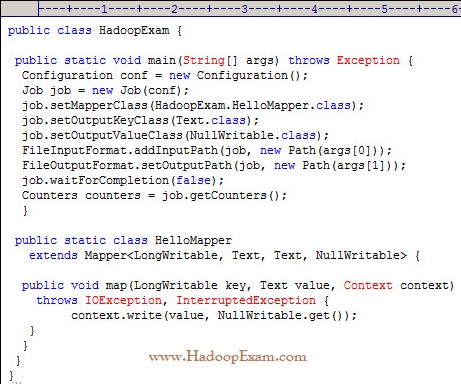
1. True
2. False
Ans : 1
Exp : Time Trigger Processing
" Time-dependent actions aren't executed independently. They're grouped into a single batch that starts executing within one hour after the first action enters the batch. Therefore, any Apex triggers that fire as a result of those grouped actions are also executed in a single batch. This behavior can cause you to exceed your Apex governor limits if you design your time-based workflow in conjunction with Apex triggers. " Salesforce evaluates time-based workflow on the organization's time zone, not the users'. Users in different time zones may see differences in behavior. " Salesforce doesn't necessarily execute time triggers in the order they appear on the workflow rule detail page. Workflow rules list time triggers that use the Before field first, followed by time triggers that use the After field. " Salesforce doesn't display time-dependent action controls on the workflow rule edit page if you set the workflow rule evaluation criteria to Evaluate the rule when a record is: created, and every time it's edited. " If you change a date field that is referenced by an unfired time trigger in a workflow rule that has been evaluated, Salesforce recalculates the unfired time triggers associated with the rule. For example, if a workflow rule is scheduled to alert the opportunity owner seven days before the opportunity close date and the close date is set to 2/20/2011, Salesforce sends the alert on 2/13/2011. If the close date is updated to 2/10/2011 and the time trigger hasn't fired, Salesforce reschedules the alert for 2/3/2011. If Salesforce recalculates the time triggers to a date in the past, Salesforce triggers the associated actions shortly after you save the record. " If a workflow rule has a time trigger set for a time in the past, Salesforce queues the associated time-dependent actions to start executing within one hour. For example, if a workflow rule on opportunities is configured to update a field seven days before the close date, and you create an opportunity record with the close date set to today, Salesforce starts to process the field update within an hour after you create the opportunity. " Time-dependent actions remain in the workflow queue only as long as the workflow rule criteria are still valid. If a record no longer matches the rule criteria, Salesforce removes the time-dependent actions queued for that record. For example, an opportunity workflow rule may specify: o A criteria set to "Opportunity: Status not equals to Closed Won, Closed Lost." o An associated time-dependent action with a time trigger set to seven days before the opportunity close date. If a record that matches the criteria is created on July 1st and the Close Date is set to July 30th, the time-dependent action is scheduled for July 23rd. However, if the opportunity is set to "Closed Won" or "Closed Lost" before July 23rd, the time-dependent action is automatically removed from the queue. " Salesforce ignores time triggers that reference null fields. " Time-dependent actions can automatically be queued again if the record is updated and the evaluation criteria is set to Evaluate the rule when a record is: created, and any time it's edited to subsequently meet criteria. Using the previous example, if the opportunity status is changed from Closed Lost to Prospecting and the workflow rule evaluation criteria is Evaluate the rule when a record is: created, and any time it's edited to subsequently meet criteria, Salesforce reevaluates the time triggers and adds the appropriate actions to the workflow queue. " Deleting a record that has pending actions removes the pending actions from the workflow queue. You can't restore the actions, even if you undelete the record. " If the evaluation criteria is set to Evaluate the rule when a record is: created, the workflow rule evaluates its time triggers only once. If the record that fired the rule changes to no longer meet the evaluation criteria, Salesforce removes the pending actions from the queue and never reapplies the rule to the record. " You can deactivate a workflow rule at any time. If the rule has pending actions in the workflow queue, editing the record that triggered the rule removes the pending actions from the queue. If you don't edit the record, the pending actions are processed even though the rule has been deactivated.
" Time-dependent actions aren't executed for a reevaluated workflow rule in the following situations: o The reevaluated workflow rule's immediate actions cause the record to no longer meet the workflow rule criteria. o An Apex after trigger that is executed as a result of a workflow or approvals action causes the record to no longer meet the workflow rule criteria. " Configuring a task's Due Date to "Rule Trigger Date" sets time triggers and workflow task due dates based on the date that the workflow time trigger's action is executed. For example, if the task due date is "Rule Trigger Date plus 10 days" and the time trigger is executed on January 1st, Salesforce sets the task due date to January 11th.. " You can add a new active workflow rule with time triggers in a change set and deploy it. You can only change time triggers on a workflow rule in a change set if it's inactive. The rule must be activated in the destination organization manually or through another change set that only activates workflow rules and makes no time trigger changes. For example, if you have an inactive workflow rule in your destination organization and your change set contains an active workflow rule with the same name and new or different time triggers, the deployment will fail because it will activate the workflow rule first, then try to add or remove time triggers. Note : Time-dependent actions must be added manually when including a workflow rule in a change set. The View/Add Dependencies function doesn't detect time-dependent actions. Using Time-Dependent Workflow with Leads : " You can't convert a lead that has pending actions. " If Validation and Triggers from Lead Convert is enabled, existing time-based workflow actions on leads aren't triggered during lead conversion. " If a campaign member based on a lead is converted prior to the completion of time-based workflow actions associated with it, Salesforce still performs the time-based workflow actions.
Question : If a record no longer meets the time based workflow rule criteria, the action executes as originally triggered
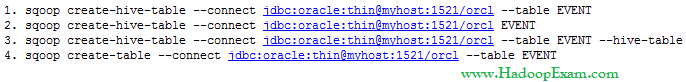
1. True
2. False
Ans : 1
Exp : " Time-based workflow allows action to be triggered after a delay. As an example we could implement following business logic using time-based workflow: In a recruitment application if for no high priority position no candidates are assigned in a week, then send a mail to Recruitment Manager.
" Time-based workflow cannot be executed when evaluation is set to "Every time a record is created or updated".
Question : The option to skip to the next step is available only if a step has subsequent steps.

1. True
2. False
Correct Answer : Get Lastest Questions and Answer :
Explanation: go to next step
Automatically skips this step and goes to the next step.
Important
" The go to next step option is only available when editing a step that already has an ensuing step. To select go to next step, create an ensuing step, then select this option in the preceding step.
" The go to next step option is unavailable for the final step in the approval process.
" If you select go to next step in a step and delete all the ensuing steps, Salesforce automatically removes the go to next step definition from that step and ends the process if the step criteria are not met. However, if you select go to next step in your first step and delete all the ensuing steps, Salesforce changes the first step to automatically reject record if the step criteria are not met.
" If you select go to next step in the first step and the record does not meet the criteria for any of the steps in the approval process, the record is rejected.
Related Questions
Question : Fireld History Tracking : Values are tracked for Long text area Multi-select picklists

1. True
2. False
Question : What is the limit for Fields History Tracking per object?

1. 2 fields per object
2. 20 fields per object
3. 200 fields per object
4. 2000 fields per object
5. No Limit
Question : What do Debug logs track?
A. Record database operations
B. system processes
C. errors that occur when executing a transaction
D. errors that occur when running unit tests

1. A,B,C
2. B,C,D
3. A,B,D
4. A,B,C,D
Question : How long is the setup audit trail stored for?

1. 7 days
2. 30 days
3. 90 days
4. 180 days
5. 360 days
Question : : You need to track changes that a developer, who has left, made to the configuration. Which tool should you use?

1. Audit Trail
2. Account History
3. Action History
4. App History
Question : Which of the following statements are true about field history tracking?
A. it allows developer s to choose only custom fields for tracking changes.
B. It allows developers to choose up to 20 fields per object for tracking changes.
C. It does not track old and new values for long text area fields and multi-select picklists.
D. It replaces an old entry with a new entry in the History related list, any time a user modifies any of the standard

1. A,B
2. B,C
3. C,D
4. A,D