Salesforce Developer Certifications Questions and Answers (Dumps and Practice Questions)
Question : What is the Declarative Interface?

1. A browser based powerful point and click tool. It makes configuring, customizing and building applications quick and easy.
2. It is an Apex based tool. It makes configuring, customizing and building applications quick and easy.
3. Access Mostly Uused Products by 50000+ Subscribers
4. It is an Page Layout which makes configuring, customizing and building applications quick and easy.
Correct Answer : Get Lastest Questions and Answer :
Explanation: Declarative development is done by point-and-click using a browser. We use
ready-to-use components and modify their configuration to build applications. We
can add new objects, define their standard views, and create input forms with simple
point-and-link with no coding knowledge. The declarative framework allows rapid
development and deployment of applications.
The declarative development also follows the MVC architecture in development. The
MVC components in declarative development using Force.com are:
Model
Objects
Fields
Relationships
View
Applications
Tabs
Page layouts
Record types
Controller
Workflow rules
Validation rules
Assignment rules
Question : List the Declarative Application building blocks of The Data Model.
1. Workflow rules
2. Validation rules
3. Access Mostly Uused Products by 50000+ Subscribers
4. Objects
5. Fields
6. Relationships

1. 1,2,3
2. 4,5,6
3. Access Mostly Uused Products by 50000+ Subscribers
4. 1,5,6
5. 3,5,6
Correct Answer : Get Lastest Questions and Answer :
Model view controller (MVC) is a software architecture pattern which separates the representation of information from the user's interaction with it.
In addition to dividing the application into three kinds of components, the MVC design defines the interactions between them.
A controller can send commands to its associated view to change the view's presentation of the model (e.g., by scrolling through a document). It can also send commands to the model to update the model's state (e.g., editing a document).
A model notifies its associated views and controllers when there has been a change in its state. This notification allows the views to produce updated output, and the controllers to change the available set of commands. A passive implementation of MVC omits these notifications, because the application does not require them or the software platform does not support them.
A view requests from the model the information that it needs to generate an output representation.
SFDC MVC pattern contains below three modules:
1. Model
2. View
3. Access Mostly Uused Products by 50000+ Subscribers
Model: What schema and data does salesforce uses to represent the system completely. In salesforce, we can say that sObjects are the model as every entity in salesforce is mapped to some sObject.
View: How the schema and data is represented. Visualforce is used to present the data to users.
Controller: How the interface actions. Controllers are used to perform the actions whenever users interact with visual force.
In SFDC
1. Visual Force pages, Page Layouts, Tabs comes under View Layer of Model View controller .
2. Workflows, Apex Classes, Triggers comes under Controller part in Model View controller .
3. Access Mostly Uused Products by 50000+ Subscribers
Question : While Building your Data Model What are the types of objects you can create?
1. Tabs
2. Fields
3. Access Mostly Uused Products by 50000+ Subscribers
4. Standard
5. Custom

1. 1,2
2. 2,3
3. Access Mostly Uused Products by 50000+ Subscribers
4. 4,5
4. 1,5
Correct Answer : Get Lastest Questions and Answer :
Explanation: Force.com is a object-oriented relational database system. An object is the background of any application built on Force.com. The simplest definition of the object is the database table. It is a container to store data on Force.com and also gives you options to create UI for entering, modifying, or deleting records.
Force.com doesn't give the option to create database tables using code. For creating a table we need to define the object using the UI. With a new custom object we can directly choose to allow activities to the object or we can choose to add notes and attachments to the object. On choosing these options, Force.com automatically
creates the UI for adding activities or adding notes. There are two different types of objects on Force.com:
o Standard objects
Standard objects are part of the cloud offering by Salesforce CRM and are much less customizable.
They come packed with some standard properties and functions related to CRM. For example, leads have a lead conversation option. Leads and cases are transferable.
Some standard objects can be renamed, but are otherwise very less customizable. For example, an Account can be relabeled into a Customer.
Standard objects can be enhanced by adding custom fields or modifying the existing picklist values.
Custom objects
Anything apart from the standard objects is a custom object.
Custom objects have common properties and similar features.
By default, custom objects are given maximum features of the standard objects and can be customized completely.
We can build complete data centric and process centric applications using custom objects.
Custom objects by default contain very limited fields. We have to add more fields according to the requirement.
Related Questions
Question : Which are the standard fields of a custom object?
A. Name
B. Owner
C. Created By
D. Last Modified By
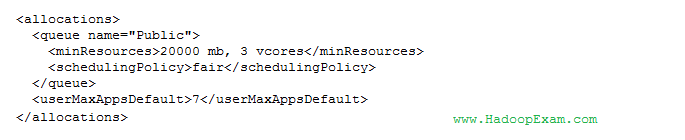
1. A,B
2. B,C
3. Access Mostly Uused Products by 50000+ Subscribers
4. A,B,C,D
Question : Which of these standard fields can be tracked through Field HistoryTracking?
A. Name
B. Owner
C. Created By
D. Last Modified By

1. A,B
2. B,C
3. Access Mostly Uused Products by 50000+ Subscribers
4. A,D
Question : Represents what happens if the approver rejects the request during this approval step, unless it's the first
step in the approval process. For the first step in the approval process, the reject behavior is determined
by the approval process's final rejection actions.

1. True
2. False
Question : Once you activate an approval process, you can not add or remove the approval steps even if you deactivate it.

1. True
2. False
Question : Within a custom recruiting application, Universal Containers uses a custom position object to track
positions. Positions expire 90 days after they have been approved. A Workflow Rule is in place to send
an email to the hiring manager listed on a position 15 days before the expiration date.
What will happen if the expiration date of a position is extended by 30 days?

1. An email will be sent 15 days before the original expiration date
2. An email will be sent 15 days before the updated expiration date
3. Access Mostly Uused Products by 50000+ Subscribers
4. An email will not be sent
Question : A developer wants to ensure that when a parent record is deleted, child records are not deleted. Which
relationship should the developer choose?

1. Lookup.
2. Master-detail
3. Access Mostly Uused Products by 50000+ Subscribers
4. Master-to-master