AWS Certified SysOps Administrator - Associate Questions and Answers (Dumps and Practice Questions)
Question : In the Amazon Elastic Compute Cloud (Amazon EC) console
you have setup the Alarm as given setting, what would it implies
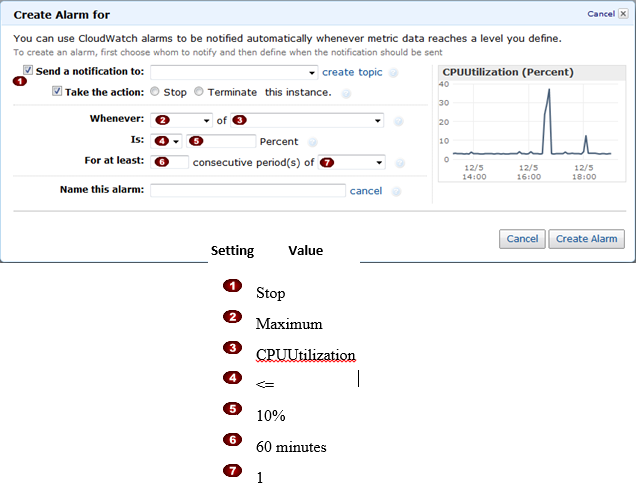
1. Create an alarm that terminates an instance used for software development or testing when it has been idle for at least an hour consecutive 3 times.
2. Create an alarm that terminates an instance used for software development or testing when it has been idle for at least an hour.
3. Access Mostly Uused Products by 50000+ Subscribers
Correct Answer : Get Lastest Questions and Answer :
Explanation: You can use the Amazon Elastic Compute Cloud (Amazon EC2) console to create alarm actions that stop or terminate an Amazon EC2 instance when certain conditions are met. In
this example : Create an alarm that stops an instance used for software development or testing when it has been idle for at least an hour.
Question : Using Amazon CloudWatch alarm actions, you __________ create alarms that automatically stop or terminate your Amazon Elastic
Compute Cloud (Amazon EC2) instances when you no longer need them to be running.

1. can not
2. can
3. Access Mostly Uused Products by 50000+ Subscribers
Correct Answer : Get Lastest Questions and Answer :
Explanation: Using Amazon CloudWatch alarm actions, you can create alarms that automatically stop or terminate your Amazon Elastic Compute Cloud (Amazon EC2) instances when you no longer
need them to be running. For example, you might have instances dedicated to batch payroll processing jobs or scientific computing tasks that run for a period of time and then
complete their work. Rather than leave those instances sitting idle (and accruing charges), you can stop or terminate them which can help you to save money. The main difference
between using the stop and the terminate alarm actions is that you can easily restart a stopped instance if you need to run it again later, and you can keep the same instance ID and
root volume. However, you cannot restart a terminated instance. Instead, you must launch a new instance.
You can add the stop or terminate alarm actions to any alarm that is set on an Amazon EC2 instance metric, including basic and detailed monitoring metrics provided by Amazon
CloudWatch (in the AWS/EC2 namespace), as well as any custom metrics that include the "InstanceId=" dimension, as long as the InstanceId value refers to a valid running Amazon EC2
instance.
Question : In the Amazon Elastic Compute Cloud (Amazon EC)
console you have setup the Alarm as given setting, what would it implies
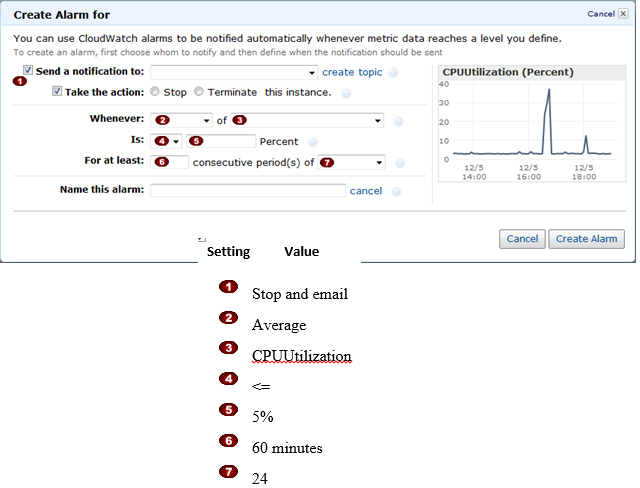
1. Create an alarm that terminates an instance and sends an email when the instance has been idle for 24 hours.
2. Create an alarm that stops an instance and sends an email when the instance has been idle for 1 hours.
3. Access Mostly Uused Products by 50000+ Subscribers
Correct Answer : Get Lastest Questions and Answer :
Explanation: You can use the Amazon Elastic Compute Cloud (Amazon EC2) console to create alarm actions that stop or terminate an Amazon EC2 instance when certain conditions are met. In
this example : Create an alarm that stops an instance used for software development or testing when it has been idle for at least an hour.
Related Questions
Question : A customer has a web application that uses cookie Based sessions to track logged in users It Is
deployed on AWS using ELB and Auto Scaling The customer observes that when load increases.
Auto Scaling launches new Instances but the load on the easting Instances does not decrease,
causing all existing users to have a sluggish experience.
Which two answer choices independently describe a behavior that could be the cause of the
sluggish user experience?
Choose 2 answers
A. ELB's normal behavior sends requests from the same user to the same backend instance
B. ELB's behavior when sticky sessions are enabled causes ELB to send requests in the same session to the same backend instance
C. A faulty browser is not honoring the TTL of the ELB DNS name.
D. The web application uses long polling such as comet or websockets. Thereby keeping a connection open to a web server for a long time

1. A,C
2. C,D
3. Access Mostly Uused Products by 50000+ Subscribers
4. B,D
5. A,B
Question : What would happen to an RDS (Relational Database Service) multi-Availability Zone deployment
of the primary DB instance fails?

1. The IP of the primary DB instance is switched to the standby DB instance
2. The RDS (Relational Database Service) DB instance reboots
3. Access Mostly Uused Products by 50000+ Subscribers
4. The canonical name record (CNAME) is changed from primary to standby
Question : How can the domain's zone apex for example "myzoneapexdomain.com" be pointed towards an Elastic Load Balancer?

1. By using an AAAA record
2. By using an A record
3. Access Mostly Uused Products by 50000+ Subscribers
4. By using an Amazon Route 53 Alias record
Question : How can software determine the public and private IP addresses of the Amazon EC instance that it is running on?

1. Query the local instance metadata.
2. Query the appropriate Amazon CloudWatch metric.
3. Access Mostly Uused Products by 50000+ Subscribers
4. Use ipconfig or ifconfig command.
Question : Which method can be used to prevent an IP address block from accessing public objects in an S bucket?

1. Create a bucket policy and apply it to the bucket
2. Create a NACL and attach it to the VPC of the bucket
3. Access Mostly Uused Products by 50000+ Subscribers
4. Modify the IAM policies of any users that would access the bucket
Question : Amazon EBS snapshots have which of the following two characteristics?
Choose 2 answers
A. EBS snapshots only save incremental changes from snapshot to snapshot
B. EBS snapshots can be created in real-time without stopping an EC2 instance
C. EBS snapshots can only be restored to an EBS volume of the same size or smaller
D. EBS snapshots can only be restored and mounted to an instance in the same Availability Zone as the original EBS volume

1. A,C
2. A,D
3. Access Mostly Uused Products by 50000+ Subscribers
4. B,D
5. A,B