Microsoft Certified: Azure Solutions Architect Expert Certification Questions and Answer (Dumps and Practice Questions)
Question : You administer an Azure Storage account named contoso storage. The account has queue containers with logging enabled.
You need to view all log files generated during the month of July 2014. Which URL should you use to access the list?

1. http://contosostorage.queue.core.windows.net/Slogs?restype=container&comp=list&prefix=queue/2014/07
2. http://contosostorage.queue.core.windows.net/Sfiles?restype=container&comp=list&prefix=queue/2014/07
3. Access Mostly Uused Products by 50000+ Subscribers
4. http://contosostorage.blob.core.windows.net/Slogs?restype=container&comp=list&prefix=blob/2014/07
Correct Answer : Get Lastest Questions and Answer :
Explanation: All logs are stored in block blobs in a container named $logs, which is automatically created when Storage Analytics is enabled for a storage account.
The$logs container is located in the blob namespace of the storage account, for example: http://.blob.core.windows.net/$logs. This container cannot be deleted once Storage Analytics
has been enabled, though its contents can be deleted. Note: Each log will be written in the following format: /YYYY/MM/DD/hhmm/.log
Question : Your company has two physical locations configured in a geo-clustered environment that includes:
System Center Virtual Machine Manager 2012 R2 System Center Data Protection Manager 2012 R2 SQL Server 2012 Windows Server 2012 R2 Hyper-V Over 100 virtual machines
(VMs) in each physical location Your company has recently signed up for Azure. You plan to leverage your current network environment to provide a backup solution for your VMs.
You need to recommend a solution that ensures all VMs are redundant and deployable between locations. You also want the solution to minimize downtime in the event of an
outage at either physical location.
Which solution should you recommend?

1. Configure a backup vault in Azure and use Data Protection Manager to back up The
Windows Servers.
2. Use Data Protection Manager and back up the VMs in each location.
3. Access Mostly Uused Products by 50000+ Subscribers
4. Use Azure site recovery in an on-premises to on-premises protection configuration.
Correct Answer : Get Lastest Questions and Answer :
Explanation: The correct answer is D.
http://azure.microsoft.com/en-us/documentation/articles/hyper-v-recovery-manager-configure-vault/
http://msdn.microsoft.com/en-us/library/azure/dn168841.aspx
Question : You manage an application running on Azure Web Sites Standard tier. The application uses a substantial amount of large image files and is used by people around the
world. Users from Europe report that the load time of the site is slow. You need to implement a solution by using Azure services. What should you do?

1. Configure Azure blob storage with a custom domain.
2. Configure Azure CDN to cache all responses from the application web endpoint.
3. Access Mostly Uused Products by 50000+ Subscribers
4. Configure Azure CDN to cache site images and content stored in Azure blob storage.
Correct Answer : Get Lastest Questions and Answer :
http://blog.maartenballiauw.be/post/2013/08/20/Using-the-Windows-Azure-Content-Delivery-Network-CDN.aspx
Custom domain got nothing to do with faster performance
Related Questions
Question : You work for a company named ABC.com. The company has a main office in New York and branch offices in several countries including UK, Spain, Germany, India and Japan.
Your role as Cloud Administrator includes the management of the company's public and private cloud infrastructure.
Company employees in every office use mobile devices. The mobile devices run a custom application that sends and retrieves data to and from a web service hosted in a virtual machine
(VM) named TK-VM1. TK-VM1 is hosted on Windows Azure. Users in India and Japan report poor performance when accessing the web service from their mobile devices.
You need to monitor the performance of the web service from multiple locations around the world.
How should you configure the monitoring?

1. You should configure Network Out monitoring.
2. You should configure Network In monitoring.
3. You should configure Disk Write Bytes/sec monitoring.
4. You should configure Endpoint monitoring.
Question : You work for a company named ABC.com. Your role as Cloud Administrator includes the management of the company's public and private cloud infrastructure.
The company has a Windows Azure subscription for each of its three offices. The Windows Azure subscriptions are named NewYork, Boston and Atlanta.
You are based in the Atlanta office. Your default subscription for PowerShell sessions is the Atlanta subscription.
You need to configure virtual machines in the Boston subscription. You need to configure the Boston subscription to be used by default for the current PowerShell session without c
changing the default subscription for all other sessions.
Which of the following PowerShell cmdlets should you run?

1. Select-AzureSubscription -SubscriptionName "Atlanta" -NoDefault
2. Select-AzureSubscription -SubscriptionName "Boston" -Default
3. Select-AzureSubscription -SubscriptionName "Boston" -Current
4. Get-AzureSubscription -SubscriptionName "Boston"
5. Set-AzureSubscription -SubscriptionName "Boston"
Question : You work for a company named ABC.com. The company has a main office in New York and branch offices Atlanta, Dallas and Seattle. Your role as Cloud Administrator
includes the management of the company's public and private cloud infrastructure.
The company has virtual machines running in a Windows Azure subscription. Multiple virtual networks are included in the Windows Azure environment. Sales users often work away from
the office.You have been asked by the Sales Manager to provide a solution to enable the sales users to access the Azure virtual networks when they are working remotely. The solution
must enable the sales users to access the virtual networks from public networks such as coffee shops.
Which secure cross-premise connectivity method should you recommend for the Sales users?
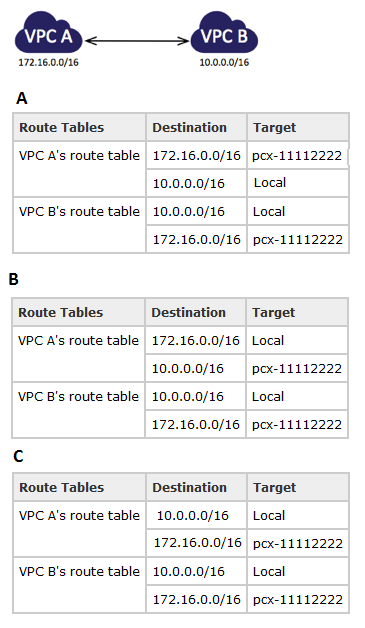
1. Site-to-Site (S2S)
2. Point-to-Site (P2S)
3. ExpressRoute
4. VNet-toVNet
Question : Which Azure PowerShell cmdlet should you use to change the size of a virtual machine?
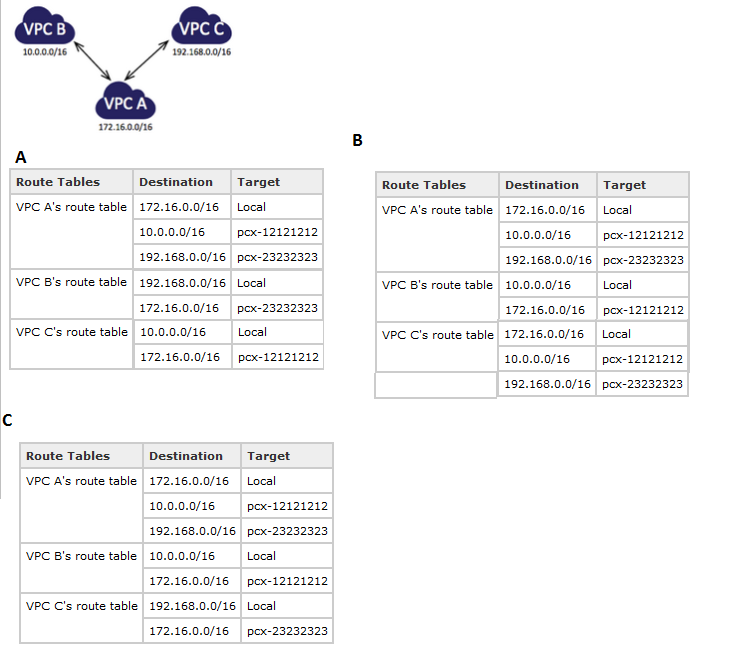
1. Set-AzureVMSize
2. Set-AzureService
3. New-AzureVMConfig
4. The virtual machine size can only be changed through the management portal.
Question : You work for a company named ABC.com. Your role as Cloud Administrator includes the
management of the company's public and private cloud infrastructure.
The company has a Windows Azure subscription. Two virtual machines (VMs) hosted on
Windows Azure run a custom application named CorpApp1.
Users access the CorpApp1 application by connecting to a VM named TK-FrontEnd1. TKFrontEnd1
connects to a database on the second VM named TK-BackEnd1.
The two VMs are located in a subnet named TK-AppsNet1 which is part of an Azure virtual
network named TK-AzNet1.
You notice increased traffic between TK- FrontEnd1 and TK- BackEnd1. You are concerned that
the amount of network traffic could affect other VMs on TK-AppsNet1. You want to move the two
VMs to a separate subnet.
You need to minimize the time that CorpApp1 is offline.
Which of the following would be the best solution?
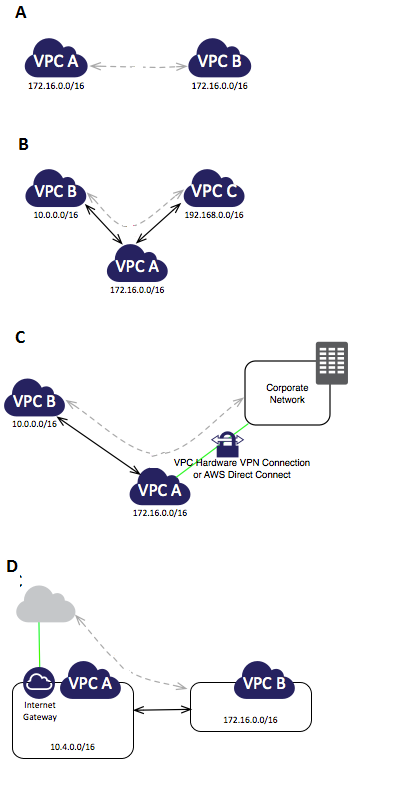
1. Move the VMs to an on-premise network by using a site-to-site VPN.
2. Divide the TK-AppsNet1 subnet into two subnets.
3. Move the VMs to a new subnet in the TK-AzNet1 virtual network.
4. Move the VMs to a new Azure virtual network.
Question : You work as a network administrator at ABC.com. The company has offices in New York, Atlanta and Boston. Each office has a data center. All three offices are
connected by a Multi-Protocol Label Switching (MPLS) network. The company has a Microsoft Azure subscription.
You want to create a connection between Azure and the three offices by connecting Azure to your MPLS network. Which type of network connectivity should you configure?

1. Multi-site
2. Site-to-site
3. Peer-to-site
4.
5. VNet-to-VNet