Salesforce Developer Certifications Questions and Answers (Dumps and Practice Questions)
Question : While adding a contact role to an Account which of these contacts a counter available?

1. Contacts present in the related list of that Account
2. All Contacts from the Contact object.
3. Access Mostly Uused Products by 50000+ Subscribers
4. None of 1 and 2
Correct Answer : Get Lastest Questions and Answer :
Exp: You could potentially have a custom counter field on Contact - Active_Count__c. The triggers below could increment or decrement the counter depending on the transition of status.
Trigger on Opportunity
- If Active, Increment Active_Count__c. If Increment_Active_Count__c is now 1, Set to Employed
- If Inactive, Decrement Active Count. If Active Count = 0, set to Available
Trigger on MTT
- If Active, Increment Active_Count__c. Set to Employed if Active_Count__c is now 1
- If Inactive, Decrement Active Count. If Active Count = 0, set to Available
Salesforce.com provides us the standard Account Contact Role object to establish a named role relationship for one or more Contacts with the Account using the standard Account detail. Salesforce.com also provides us the standard Opportunity Contact Role object to establish a named role relationship for one or more Contacts with the Opportunity using the standard Opportunity detail. We are able to see and manage the contacts and the roles they play in standard related lists in Account and Opportunity detail pages. But Salesforce.com does not provide the ability to see and manage the accounts and opportunities that a Contact plays one or more roles in, from within the Contact detail page
Question : What values are available for Field-level security?

1. Visible
2. Read-Only
3. Access Mostly Uused Products by 50000+ Subscribers
4. 1 and 2
5. 1 , 2 and 3
Correct Answer : Get Lastest Questions and Answer :
Explanation: : Field-level permissions determines which fields a user can view and edit on records of an object. Field-level permissions have 2 settings:
" Visible
" Read-Only
Question : What values can be given to a field on the page layout?

1. Required
2. Read-Only
3. Access Mostly Uused Products by 50000+ Subscribers
4. 1 and 2
5. 1 , 2 and 3
Correct Answer : Get Lastest Questions and Answer :
Explanation: Page Layouts
" Control the layout and organization of detail and edit pages.
" Control which fields, related lists, and custom links users see, on detail and edit pages only.
" Control which standard and custom buttons display on detail pages and related lists.
" Determine whether fields are visible, read only, or required, on detail and edit pages only.
" In Personal, Contact Manager, Group, and Professional Editions, control which fields users can access in related lists, list views, reports, Connect Offline, email and mail merge templates, custom links, and when synchronizing data or importing personal data.
" In Professional, Enterprise, Unlimited, Performance, and Developer Editions, determine some aspects of mini page layouts, including record type and profile associations, related lists, fields, and field access settings. The visible fields and related lists of the mini page layout can be further customized, but the other items inherited from the associated page layout cannot be changed on the mini page layout itself. Mini page layouts display selected fields and related lists of records in the mini view of the console.
" Should not be used to secure data. For example, removing the Edit button from a page layout doesn't prevent users from using inline editing to modify records. To prevent users from editing data, use any combination of sharing rules, field-level security, page layout field properties, validation rules, object permissions, and Visualforce pages.
Related Questions
Question : For which objects, cloning is not possible?
1. Account
2. Solution
3. Access Mostly Uused Products by 50000+ Subscribers

1. 1
2. 1,2
3. Access Mostly Uused Products by 50000+ Subscribers
4. 1,3
5. 2,3
Ans : 3
Exp :
Question Modify all if checked at the profile level, always overrides the OWD setting.

1. True
2. False
Ans : 1
Question : View All has been checked at the profile level for a custom object Position. OWD is private of the
Position object. A user will be able to view Position records owned by other users.

1. True
2. False
Ans : 1
Exp :
Question View All has been checked at the profile level for a custom object Position but Modify All has not
been checked. OWD is read/write of the Position object. For any user having this profile Position
records owned by other users will be read/write.

1. True
2. False
3. Access Mostly Uused Products by 50000+ Subscribers
Ans : 3
Question : View All has been checked at the profile level for a custom object Position but Modify All has not
been checked. OWD is read/write of the Position object. Any user can delete Position records
owned by other users.

1. True
2. False
3. Access Mostly Uused Products by 50000+ Subscribers
Ans : 3
Question : Which of these cannot be deactivated?
A. Validation rule
B. Workflow rule
C. Approval process
D. Sharing rule
E. Apex triggers
F. Escalation rule
G. Assignment rule

1. A,B,C,D,E,F,G
2. A
3. Access Mostly Uused Products by 50000+ Subscribers
4. D
5. G
Ans : 4
Exp :
Question : An object can have

1. A master-detail relationship with itself
2. A lookup relationship with itself
3. Access Mostly Uused Products by 50000+ Subscribers
Ans : 2
Question : A standard object can be a child object in a

1. master-detail relationship
2. lookup relationship
3. Access Mostly Uused Products by 50000+ Subscribers
Ans : 2
Exp :
Question : If a custom object is a child in a master-detail relationship, then its OWD setting is?

1. Controlled by Child
2. Controlled by Parent
3. Access Mostly Uused Products by 50000+ Subscribers
Ans : 2
Exp :
Question : In a workflow rule which of the following statements is true

1. Specifying at least one criterion is compulsory in the rule criteria section under
Run this rule if the following criteria are met
2. Specifying criteria is optional in the rule criteria section under
Run this rule if the following criteria are met
If no criteria are specified, then this workflow rule will execute for all records created of that object.
Ans : 1
Exp :
Question : New Meeting Request button is available on the Open Activities related list on the detail pages of
which objects?
1. contacts
2. leads
3. Access Mostly Uused Products by 50000+ Subscribers

1. 1
2. 2
3. Access Mostly Uused Products by 50000+ Subscribers
4. 1,2,3
Ans : 4
Exp :
Question : Criteria based sharing rule is not available on which standard objects?
1. Lead
2. Campaign
3. Access Mostly Uused Products by 50000+ Subscribers
4. Contact
5. Opportunity
6. Case

1. 1,2
2. 1,2,3
3. Access Mostly Uused Products by 50000+ Subscribers
4. 1,2,3,4,5
5. 1,2,3,4,5,6
Ans : 1
Exp : Not available for Lead, Campaign. Available for Accounts, Contact, Opportunity, Case
Question : While inserting/updating/upserting a new user using the Apex Data Loader, values for which of
these fields can be provided in the input csv file?
A. User Role
B. User License
C. User Profile

1. A
2. A,B
3. Access Mostly Uused Products by 50000+ Subscribers
4. A,C
5. A,B,C
Ans : 4
Exp :
Question : To remove Chatter link altogether for all profiles, go to
Setup -> Customize -> Chatter -> Settings and uncheck Enable. Now Chatter link will not be
available even if the + sign is clicked.

1. True
2. False
Ans : 1
Exp : To remove Chatter tab from the top horizontal bar, remove it from the Selected Tabs
from Customize My Tabs from the + sign. To remove Chatter link altogether for all profiles, go to
Setup -> Customize -> Chatter -> Settings and uncheck Enable. Now Chatter link will not be
available even if the + sign is clicked. To remove Chatter link altogether only for a specific profile,
go to Setup -> Manage Users -> Profiles -> -> Objects and Tabs -> Chatter -> Edit and select
Question Any changes to records owned by a user are automatically followed on Chatter.

1. true
2. false
Ans : 1
Exp : It means none of the fields are tracked for any of the objects. Any changes to
records owned by a user are automatically followed on Chatter. To disable this feature, go to
Setup -> My Chatter Settings -> My Feeds and check the checkbox for Stop automatically
Question : Which are the two report folders to which all users have access?

1. Unfiled Public Reports
2. My Personal Custom Reports
3. Access Mostly Uused Products by 50000+ Subscribers
4. None of 1 and 2
Ans : 3
Exp :
Question : If the email id of an inactive user in Salesforce is changed then:

1. An email is sent immediately to the new email id for verifying the new email id.
2. An email is sent to the new email id for verifying the new email id only when the user is
activated.
3. Access Mostly Uused Products by 50000+ Subscribers
changed when the user was inactive. Such a mail would be sent only if the email id of an active
user is changed.
Ans : 3
Exp : As per the Salesforce Help document, an Email is sent when the Email Address is changed on the User Profile. It defintely make sense for the Active Users as they can view the email in their Inbox. Seldom it is posisble that we may have to change the Email Address on an Inactive User (refer to the below use case).
Use Case : A Client migrated from another domain to Salesforce. To keep the proper record Ownership in Salesforce, all the User records are created with dummy emails. As it is Phased roll out, not all users are activated at the same time, but in phases. As an administrator, I should be able to change the email address on the Inactive Users when ever I need. I should not be waiting till the User comes onboard, else it becomes part of User Onboarding Tasks. There should not be any confirmation requried for the Inactive User
Salesforce Help :
If you change a users email address and Generate new password and notify user immediately is deselected, a confirmation message will be sent to the new email address that you entered. The user must click the link provided in that message for the new email address to take effect. This process ensures system security. When generating a new password for a user, the new password is automatically sent to the users email address and email verification is not enforced.
As such, Salesforce should allow the Administrator to change the Email Address for an Inactive User without any confirmation.
Question : A file which is private:

1. Can always be viewed by only the owner of the file
2. Can always be viewed by the owner of the file and by any user who has the Modify All Data
permission.
3. Access Mostly Uused Products by 50000+ Subscribers
Ans : 3
Exp : File owners and users with the Modify All Data permission can make a file and file link, if applicable, private (file lock) if they decide they dont want it to be shared anymore. Making a file private removes it from any posts its attached to and removes it from everywhere its been shared. Only the owner and users with the Modify All Data permission will have access to it. Alternately, file owners and users with the Modify All Data permission can restrict access to a file that originated in a Salesforce CRM Content library to remove the file from everywhere its been shared, except the library.
A private file shared with a private or unlisted group becomes a privately shared file and displays the privately shared icon (Privately Shared). The file is posted to the groups feed and only the file owner and group members can find and view the file. Any file shared with a public group is viewable by all users in your company, displays the your company icon (Company-wide), and is posted to the groups feed.
On the Sharing Settings dialog box, click blue X button next to a persons or groups name to stop sharing the file with them.
Note
Files in your Salesforce CRM Content personal library must first be published before they can be shared.
Web links and Google Docs from Salesforce CRM Content are listed on the Files tab, but cant be shared in Chatter.
Documents from the Documents tab and attachments from the Notes and Attachments related list arent listed on the Files tab and cant be shared in Chatter.
Salesforce CRM Content files in Chatter may be shared with more people than shown on the Sharing dialog box if they are part of a content pack or delivery.
The maximum number of times a file can be shared is 100. This includes files shared with people, groups, and via links. If a file is privately shared and nears the 100 share maximum, consider making the file public by posting it to your feed.
Question : A mail merge is the process of generating form letters and other Microsoft Word documents that
are personalized for the recipient, who is often a contact or lead.

1. True
2. False
Ans : 1
Exp : About the mail merge process and merge fields
A mail merge is the process of generating form letters and other Microsoft Word documents that
are personalized for the recipient, who is often a contact or lead. The content of each document is
predefined in a mail merge template. Mail merge templates include variables called merge fields
where data from your Salesforce records for example a contacts name and addressdisplays
in the generated document.
Question : An Account record is owned by user A. For user B the Sharing option would appear on this record
if

1. User B has View All permission at profile level for Account
2. User B has Modify All permission at profile level for Account
3. Access Mostly Uused Products by 50000+ Subscribers
4. User B has Delete permission at profile level for Account.
Ans : 2
Exp :
Question :A sharing rule has been deleted. But users can still see the records shared by that sharing rule.
The system does not seem to be acknowledging that the sharing rule has been deleted. What
should be done to overcome this issue?

1. Under the object where the sharing rule was created or deleted, click on
Calculate
2. Under the object where the sharing rule was created or deleted, click on
Recalculate
3. Access Mostly Uused Products by 50000+ Subscribers
Allowed
4. Under the object where the sharing rule was created or deleted, click on
Not Allowed
Ans : 2
Exp : In order to make sure that sharing rules are calculated and acknowledged as they should
be, recalculate the rules. Recalculate sharing rules by: a. Navigate to Setup| Security Controls|
Sharing Settings b. Under the object where the sharing rule was created or deleted, click on
Recalculate. This will reset the record permissions for the object.
Question : A workflow rule with workflow action of field update is active but is not giving the desired result.
What could be the reason?

1. Error in the workflow definition
2. Could be server error
3. Access Mostly Uused Products by 50000+ Subscribers
output which is conflicting with the output of this workflow rule by updating the same field in some
other way.
4. All of the above
Ans : 3
Exp : A workflow rule with workflow action of field update is active but is not giving the desired result.
What could be the reason?
There might be another active workflow rule on the same object which might be giving an
output which is conflicting with the output of this workflow rule by updating the same field in some
other way. De activate the other workflow rule or check the business logic as to why we are doing
multiple field updates on the same field.
Question : The workflow actions within a workflow rule execute in the order in which they are created.

1. True
2. False
Ans : 2
Exp :
Question : If multiple active workflow rules are present on an object, then these workflow rules will execute in
the order in which they have been created.

1. True
2. False
Ans : 2
Question : An opportunity is triggering a workflow rule that is set to evaluate. When a record is created, or
when a record is edited and did not previously meet the rule criteria. The opportunity previously
met the workflow criteria so the workflow rule should not trigger now. But the workflow rule is being
triggered. What could be the reason?

1. This can happen when the account that the opportunity is related to is changed.
2. This can happen when the account that the opportunity is related to is deleted.
3. Access Mostly Uused Products by 50000+ Subscribers
4. None of 1 and 2
Ans : 1
Exp : This can happen when the account that the opportunity is related to is changed. Doing
this will re-parent the opportunity and thus all on-create workflow rules will trigger.
Question : A manual sharing can be created using the Apex Data Loader.

1. True
2. False
Ans : 1
Exp :
Question : A manual sharing can be created for a standard or custom object using the Apex Data Loader.

1. True
2. False
Ans : 1
Exp : To mass insert (create) manual sharing rules for any standard object or custom object using the Data Loader, you need three columns in a .csv data file containing:
1. Record ID (e.g., AccountID, CaseID, LeadID, or OpportunityID)
You can obtain this by creating and exporting a report that lists the records you want to share.
2. User or Public Group ID (UserOrGroupID)
You can get the User ID by creating and exporting a User report. Using the Data Loader, you can export the User or Group table.
3. Access Mostly Uused Products by 50000+ Subscribers
One of the the following values must be used:
* Read - User or Group can only view the record.
* Edit - User or Group can view and edit the record.
The value in this field sets what kind of access the User or Group has to the record and must be set to an access level that is at least equal to, or less restrictive than, the organizations default access level for the object/entity in question. Remember that sharing rules are meant to extend access; you would not use them to restrict access.
For example: - If the org wide default access for Cases is Public Read/Write, that means that anyone can edit a Case. In this scenario creating sharing rules would not make sense because all users already have Read/Write access to all Cases. You would not create a rule to set access to Read (more restrictive access) for a sub-set of users.
- If instead the org wide default access for Cases is Private, you can use sharing rules to open up access (Read or Read/Write) to other users or groups.
After preparing your .csv data file, use the Data Loader to insert (create) records in the appropriate sharing table, such as Account Share, Case Share, Lead Share or Opportunity Share. You can access these by clicking on the "Show all Salesforce objects" checkbox in the Data Loader at the step where you select data objects.
Your new sharing rule entry will appear as a "Manual" sharing rule, as if it was created by clicking the "Share" button on the record directly in Salesforce.
Note the following behaviors on sharing object availability for custom objects in the Data Loader:
- Similar to standard objects, the sharing objects for custom objects are not available if its org wide default access is set to Public Read/Write.
- A sharing rule object is created for each custom object if it does not have a master-detail relationship to another object.
- The user creating the custom object must have the Manage Sharing permission in order for a sharing rule object to be automatically created for it.
Custom objects that meet the criteria above are available for selection in the Data Loader and appear in the "Show all Salesforce objects" view as: Share: CustomObjectName (CustomObjectName__Share)
Question : Which of these standard objects cannot be shared?
A. Account
B. Opportunity
C. Lead and Case
D. Product
E. Campaign
F. Contract
G. Contact

1. A,C
2. B,D
3. Access Mostly Uused Products by 50000+ Subscribers
4. E,F
4. D,E
Ans : 3
Exp :
Question : Which of these records can be activated?
A. Account
B. Opportunity
C. Lead and Case
D. Product
E. Campaign
F. Contract
G. Contact

1. A,B,C
2. D,E,F
3. Access Mostly Uused Products by 50000+ Subscribers
4. E,F,G
Ans : 3
Exp :
Question : Which of these records cannot be deactivated once activated?
, ,

1. Product
2. Contract
3. Access Mostly Uused Products by 50000+ Subscribers
4. All of the above
Ans : 2
Exp :
Question : Account object has a custom field Tax of type number. Some account records are present in
Salesforce which do not have any value in this field. This custom field is now made a required field
by editing it. The editing will fail as some records are present which do not have a value for this
field.
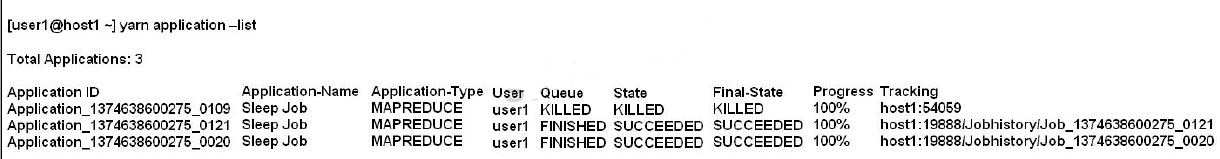
1. True
2. False
Ans : 2
Exp :
Question :
Account object has a custom field Tax of type number. Two account records are present in
Salesforce which have the same value in this field say 5000. This custom field is now made a
unique field by editing it. The editing will fail as two records are present which have the same
value for this field.

1. True
2. False
Ans : 1
Exp :
Question : For manual sharing of any account record, by default the owner of the record has Full Access to
the account record and has Read/Write access on the related contacts, opportunities, cases. The
Read/Write access on the related contacts, opportunities, cases can be made more restrictive for
the owner like read-only by creating a new manual sharing rule for that account record and
selecting the owners name from within the Users list.

1. True
2. False
Ans : 2
Exp :
Question : OWD of account is public read/write. While creating which of the following, more restrictive values
(like public read-only) will be available for sharing?
i. Sharing rule on Account
ii. Manual sharing rule on any specific account record.

1. Only i
2. Only ii
3. Access Mostly Uused Products by 50000+ Subscribers
4. Neither i nor ii
Ans : 1
Exp :
Question : Sales Stages refer to, Stage picklist of opportunity

1. True
2. False
Ans : 1
Exp :
Question : A master object cannot have more than two detail objects through master-detail relationship as at
the most 2 master-detail relationships are allowed per object.

1. True
2. False
Ans : 1
Exp :
Question : A field marked as required while creating the field can be removed from some page layouts.

1. True
2. False
Ans : 2
Exp :
Question : A workflow rule can have a workflow action of type Field Update to determine which record type
should be assigned to the created record.

1. True
2. False
Ans : 1
Exp :
Question : Which record type will get assigned to a record being created?

1. Record type assigned by user while creating the record
2. Record type assigned by workflow rule using workflow action of type Field Update.
Ans : 2
Exp :
Question : What are the way/s of making a tab (say Leads) hidden for any profile?

1. Make it Tab Hidden at profile level
2. Remove Read access on Leads at the profile level. The tab automatically becomes hidden for that
profile.
3. Access Mostly Uused Products by 50000+ Subscribers
4. Not Possible
Ans : 3
Exp : Make it Tab Hidden at profile level. (Other options are Default On and Default Off).
Remove Read access on Leads at the profile level. The tab automatically becomes hidden for that
profile.
Question : Queues exist for which objects?
A. Leads
B. Cases
C. Custom objects

1. A,B
2. B,C
3. Access Mostly Uused Products by 50000+ Subscribers
4. A,B,C
Ans : 4
Exp : Queues exist for,Leads, Cases and custom objects.
Question : The campaign influence feature allows you to manually or automatically associate multiple influential campaigns to a single opportunity.

1. True
2. False
Ans : 1
Exp : Because opportunities are usually influenced by more than one campaign, the campaign
influence feature allows you to manually or automatically associate multiple influential campaigns to a single opportunity.
Question : A new time trigger (like hours after Rule Trigger Date which is part of Time-Dependant
Workflow Actions) cannot be added to a workflow rule under which cases using the Add Time
Trigger button?

1. If the workflow rule is active
2. If the workflow rule is not active
3. Access Mostly Uused Products by 50000+ Subscribers
4. Both 2 and 3
Ans : 1
Exp : If the workflow rule is active
If any time-based workflow action is pending to be executed on any of the existing time triggers of
that workflow rule (like say any field update workflow action pending of time trigger
1 Hour After Rule Trigger Date). So deactivating t his workflow rule will not suffice. Deleting the
record (if feasible) on which time-based workflow action is pending will make Add Time Trigger
button active again. c. If the workflow rule is to be executed
Question :
If a Custom Summary Field/Formula is created in a Custom Report, then which operations can be
performed by this field on any of the fields of the primary object or related object?
A. Sum
B. Largest value
C. Smallest Value
D. Average

1. A,B,C
2. B,C,D
3. Access Mostly Uused Products by 50000+ Subscribers
4. A,B,C,D
Ans : 4
Exp :
Question : Custom Summary Field/Formula is available only in report generated from Custom Report Type
using with or without relationship with some other object.

1. True
2. False
Ans : 1
Exp :
Question :
An account record can have an Account Team working on that account. Account team
role decides what role any Account Team Member plays in that Account Team. Account Team is
a related list on any account record.

1. True
2. False
Question :
Price Books are a list of products with specifically defined unit price s and currencies. A
price book can be set up for single currencies.

1. True
2. False
Question : A quote can be treated for an opportunity

1. True
2. False
Question : If a custom app is not created for a client company and a standard app like Sales is being used
by the client company, then the client company logo cannot be added to the app.

1. True
2. False
Question : Elements can be stored in folders?

1. True
2. False
Question : Which elements can be stored in folders?
A. Reports
B. Dashboards
C. Documents

1. A,B
2. B,C
3. Access Mostly Uused Products by 50000+ Subscribers
4. A,B,C