AWS Certified SysOps Administrator - Associate Questions and Answers (Dumps and Practice Questions)
Question : How can a Virtual Private Cloud (VPC) be connected to the internet?

1. By creating a NAT, which allows Amazon EC2 instances in the VPC to directly access the Internet.
2. By launching a specific EC2 instance with a pre-installed Internet Gateway, using the same Security Group as my instances within VPC.
3. A VPC cannot access the internet, but it can access other EC2 instances outside VPC.
4. By creating an Internet Gateway, which allows Amazon EC2 instances in the VPC to directly access the Internet.
Correct Answer : Get Lastest Questions and Answer :
Explanation: The EC2 instances within a VPC can be connected to the internet by means of an Internet Gateway that will allow the instances to directly connect to the internet.
Question : A user is sending a custom metric to CloudWatch. If the call to the CloudWatch APIs has different dimensions,
but the same metric name, how will CloudWatch treat all the requests?

1. Rejects the request as there cannot be a separate dimension for a single metric
2. Create a separate metric for each call
3. Group all the calls for the same metric based with the dimension category
4. Create a separate metric, but overwrites the previous dimension data with the new dimension data
Correct Answer : Get Lastest Questions and Answer :
Explanation: A dimension is a key-value pair used to uniquely identify a metric. CloudWatch treats each unique combination of dimensions as a separate metric. Thus, if the user is making 4
calls with the same metric name, but a separate dimension it will create 4 separate metrics.
Question :
Which parameter of the as-create-launch-config command displays the URL used to call the AWS Auto Scaling service?

1. show-URL
2. show-request
3. show-region-endpoint
4. show-endpoint
Correct Answer : Get Lastest Questions and Answer :
Explanation: The AWS Auto Scaling launch config creates a template of the parameters which are required to launch an EC2 instance.
The parameter show-request is used to display the URL, which is the tool to call the AWS Service.

Correct Answer : Get Lastest Questions and Answer :
Explanation:
Related Questions
Question : You are building a system to distribute confidential training videos to employees. Using CloudFront,
what method would be used to serve content that is stored in S3, but not publicly accessible from S3 directly?

1. Create an Origin Access Identify (OAI) for CloudFront and grant access to the objects in your S3 bucket to that OAI.
2. Create an Identity and Access Management (IAM) User for CloudFront and grant access to the objects in your S3 bucket to that IAM user.
3. Access Mostly Uused Products by 50000+ Subscribers
Question :
Which of the following will occur when an EC2 instance in a VPC (Virtual Private Cloud) with an associated Elastic IP is stopped and started?

1. The Elastic IP will be dissociated from the instance
2. All data on instance-store devices will be lost
3. Access Mostly Uused Products by 50000+ Subscribers
4. The underlying host for the instance is changed
Question :
To protect S3 data from both accidental deletion and accidental overwriting, you should

1. enable S3 versioning on the bucket
2. access S3 data using only signed URLs
3. Access Mostly Uused Products by 50000+ Subscribers
4. enable Multi-Factor Authentication (MFA) protected access
Question : In the Amazon Elastic Compute Cloud (Amazon EC) console
you have setup the Alarm as given setting, what would it implies
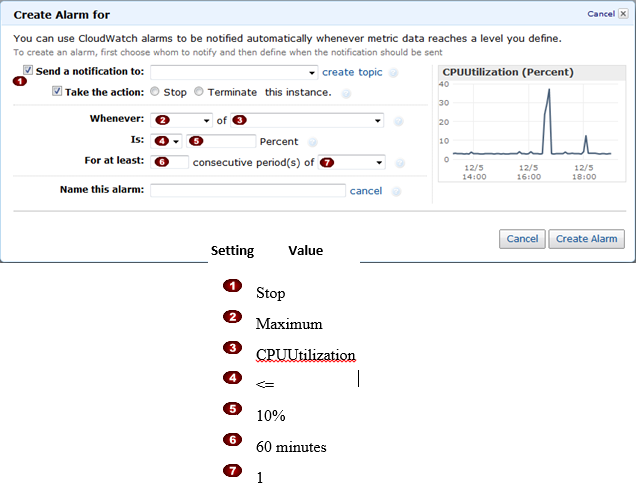
1. Create an alarm that terminates an instance used for software development or testing when it has been idle for at least an hour consecutive 3 times.
2. Create an alarm that terminates an instance used for software development or testing when it has been idle for at least an hour.
3. Access Mostly Uused Products by 50000+ Subscribers
Question : Using Amazon CloudWatch alarm actions, you __________ create alarms that automatically stop or terminate your Amazon Elastic
Compute Cloud (Amazon EC2) instances when you no longer need them to be running.

1. can not
2. can
3. Access Mostly Uused Products by 50000+ Subscribers
Question : In the Amazon Elastic Compute Cloud (Amazon EC)
console you have setup the Alarm as given setting, what would it implies
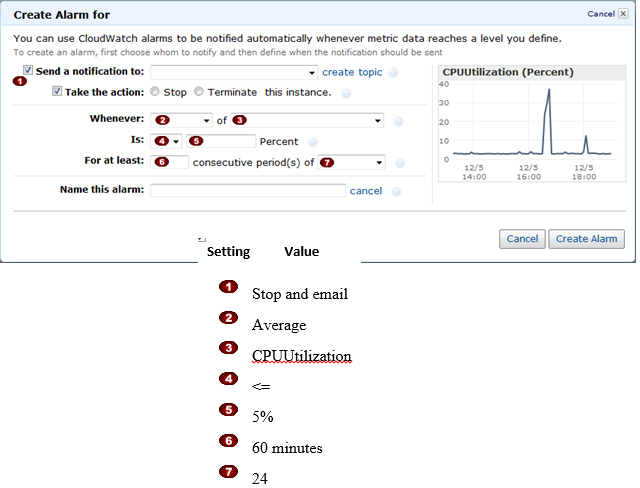
1. Create an alarm that terminates an instance and sends an email when the instance has been idle for 24 hours.
2. Create an alarm that stops an instance and sends an email when the instance has been idle for 1 hours.
3. Access Mostly Uused Products by 50000+ Subscribers