Microsoft Certified: Azure Solutions Architect Expert Certification Questions and Answer (Dumps and Practice Questions)
Question : Select the correct statement for Windows and Linux based virtual machine.
A. By default, virtual machines will have connectivity enabled for Remote Desktop on virtual machines created from a Windows-based image
B. By default, virtual machines will have connectivity enabled for PowerShell remoting on virtual machines created from a Windows-based image
C. virtual machines created from a Linux-based image, SSH will be enabled by default
D. virtual machines created from a Linux-based image, SSH needs to be enabled.
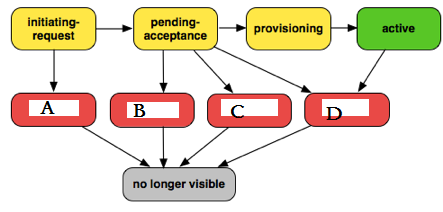
1. A,B,C
2. B,C,D
3. A,C,D
4. A,B Only
Correct Answer : Get Lastest Questions and Answer :
Exp : The Azure PowerShell cmdlets can manage the lifecycle of your virtual machines with cmdlets such as Start-AzureVM, Restart-AzureVM, Stop-AzureVM, and Remove-AzureVM. You can
delete all of the virtual machines in a cloud service with one operation by using the Remove-AzureService cmdlet.
By default, virtual machines will have connectivity enabled for Remote Desktop and PowerShell remoting on virtual machines created from a Windows-based image. For virtual machines
created from a Linux-based image, SSH will be enabled by default
Question : Select the correct statement regarding vhd files.
A. Virtual hard disk files (.vhd) can be uploaded to an Azure Storage account using the Add-AzureVHD cmdlet.
B. The Save-AzureVHD cmdlet can be used to download a .vhd file to the local file system.
C. To copy a virtual hard disk (.vhd) file from one storage account to another, use the Start-AzureStorageBlobCopy cmdlet
D. When provisioning a virtual machine using a generic image, you must specify provisioning configuration, such as user name and password.
E. To associate a disk with a virtual hard disk (.vhd) file, you can use the management portal or the Azure PowerShell Add-AzureDisk cmdlet

1. A,B, C.
2. A,B,D
3. B,C,E
4. B,D,E
5. A,B,C,D,E
Correct Answer : Get Lastest Questions and Answer :
Explanation: Virtual hard disk files (.vhd) can be uploaded to an Azure Storage account using the Add-AzureVHD cmdlet. The Save-AzureVHD cmdlet can be used to download a .vhd file to the
local file system.
To copy a virtual hard disk (.vhd) file from one storage account to another, use the Start-AzureStorageBlobCopy cmdlet.
Generic images are captured after generalizing the operating system using the Sysprep.exe tool in Windows or the Azure Agent (waagent) on Linux. The operating system must be shut
down before the image can be captured. Specialized images are captured without running a generalization tool. Specialized images don't need to go through the provisioning process
again.
When provisioning a virtual machine using a generic image, you must specify provisioning configuration, such as user name and password. Using Windows PowerShell, this is specified
using the Add-AzureProvisioningConfig cmdlet. When provisioning a specialized image, don't specify a user name and password (because the local credentials are already set) and, to
create from Windows PowerShell, don't call the Add-AzureProvisioningConfig cmdlet.
To associate a disk with a virtual hard disk (.vhd) file, you can use the management portal or the Azure PowerShell Add-AzureDisk cmdlet. To associate an image with a virtual hard
disk (.vhd) file you can use the management portal or the Azure PowerShell Add-AzureVMImage cmdlet.
Question : What is the maximum disk size supported for an operating system (OS) disk in Azure?

1. 1 TB
2. 64 TB
3. 2 TB
4. 127 GB
Correct Answer : Get Lastest Questions and Answer : Exp: An Azure data disk can be set to 1023 GB or roughly 1 TB
Related Questions
Question : You manage a set of virtual machines (VMs) deployed to the cloud service named fabrikamVM. You configure auto scaling according to the following parameters:
With an instance range of two to six instances To maintain CPU usage between 70 and 80 percent To scale up one instance at a time With a scale up wait time of 30 minutes To scale
down one instance at a time With a scale down wait time of 30 minutes You discover the following usage pattern of a specific application:
The application peaks very quickly, and the peak lasts for several hours. CPU usage stays above 90 percent for the first 1 to 1.5 hours after usage increases. After 1.5 hours, the
CPU usage falls to about 75 percent until application usage begins to decline. You need to modify the auto scaling configuration to scale up faster when usage peaks. What are two
possible ways to achieve this goal? Each correct answer presents a complete solution.
A. Decrease the scale down wait time.
B. Decrease the scale up wait time.
C. Increase the number of scale up instances.
D. Increase the scale up wait time.
E. Increase the maximum number of instances.

1. memory
2. A,B
3. Access Mostly Uused Products by 50000+ Subscribers
4. C,D
5. A,D
Question : Your company network has two physical locations configured in a geo-clustered environment. You create a Blob storage account in Azure that contains all the data
associated with your company. You need to ensure that the data remains available in the event of a site outage. Which storage option should you enable?

1. Locally redundant storage
2. Geo-redundant storage
3. Access Mostly Uused Products by 50000+ Subscribers
4. Read-only geo-redundant storage
Question : You develop a set of Power Shell scripts that will run when you deploy new virtual machines (VMs).
You need to ensure that the scripts are executed on new VMs. You want to achieve this goal by using the least amount of administrative effort. What should you do?

1. Create a new GPO to execute the scripts as a logon script.
2. Create a SetupComplete.cmd batch file to call the scripts after the VM starts.
3. Access Mostly Uused Products by 50000+ Subscribers
4. Load the scripts to a common file share accessible by the VMs.
5. Set the VMs to execute a custom script extension.
Question : You manage a virtual Windows Server web server that is hosted by an on-premises Windows Hyper-V server. You plan to use the virtual machine (VM) in Azure.
You need to migrate the VM to Azure Storage to add it to your repository. Which Azure Power Shell cmdlet should you use?

1. Import-AzureVM
2. New-AzureVM
3. Access Mostly Uused Products by 50000+ Subscribers
4. Add-AzureWebRole
5. Add-AzureVhd
Question : You administer of a set of virtual machine (VM) guests hosted in Hyper-V on Windows Server R.
The virtual machines run the following operating systems: Windows Server 2008 Windows Server 2008 R2 Linux (openSUSE 13.1)
All guests currently are provisioned with one or more network interfaces with static bindings and VHDX disks. You need to move the VMs to Azure Virtual Machines hosted in an Azure
subscription. Which three actions should you perform? Each correct answer presents part of the solution.
A. Install the WALinuxAgent on Linux servers.
B. Ensure that all servers can acquire an IP by means of Dynamic Host Configuration Protocol (DHCP).
C. Upgrade all Windows VMs to Windows Server 2008 R2 or higher.
D. Sysprep all Windows servers.
E. Convert the existing virtual disks to the virtual hard disk (VHD) format.

1. A,B,D
2. C,D,E
3. Access Mostly Uused Products by 50000+ Subscribers
4. A,C,D
Question : You administer a virtual machine (VM) that is deployed to Azure. You configure a rule to generate an alert when the average availability of a web service on your VM
drops below 95 percent for 15 minutes. The development team schedules a one-hour maintenance period.
You have the following requirements:
+ No alerts are created during the maintenance period.
+ Alerts can be restored when the maintenance is complete.
You want to achieve this goal by using the least amount of administrative effort. What should you do from the Management Portal?

1. Select and disable the rule from the Dashboard page of the virtual machine.
2. Select and delete the rule from the Configure page of the virtual machine.
3. Access Mostly Uused Products by 50000+ Subscribers
4. Select and disable the rule on the Configure page of the virtual machine.