Microsoft Certified: Azure Solutions Architect Expert Certification Questions and Answer (Dumps and Practice Questions)
Question : Your role of Systems Administrator at ABC.com includes the management of the company's virtual infrastructure. The company has virtual machines running in an
on-premise virtual environment and in Microsoft Azure.
You have 100 virtual machines (VMs) running in Azure standard tier. You need to minimize the costs of the Azure subscription. How can you reduce the VM storage costs?
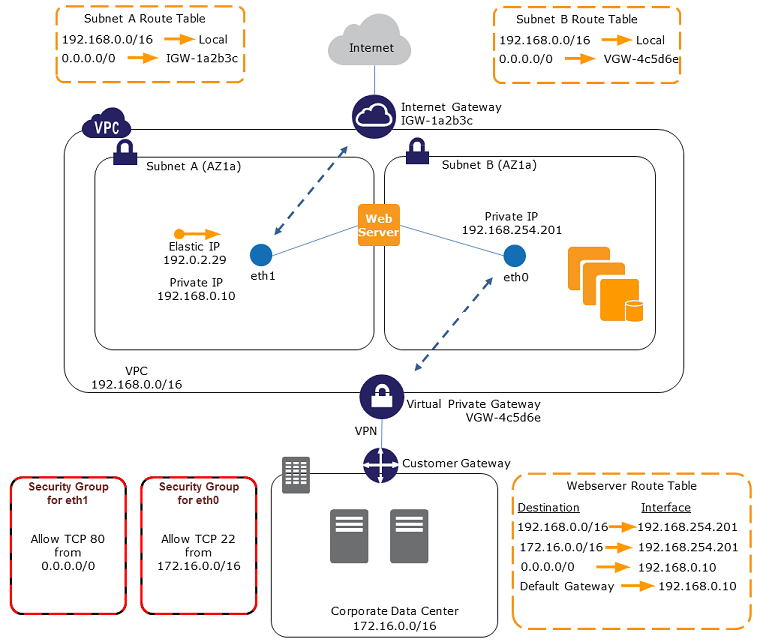
1. By configuring load balancing between the VMs.
2. By moving the VMs to the Azure Basic tier.
3. By removing any orphaned VHDs.
4. By reducing the CPU count of the VMs.
5. By reducing the RAM assigned to the VMs.
Correct Answer : 3
Explanation: Using Azure PowerShell, we can easily clean up disks that are unused. You could implement this PowerShell script as an automated task through the Microsoft
Azure Automation feature, which is still in preview as of this writing. Azure Automation is a script-as-a-service feature of the Azure platform that allows you to execute PowerShell
Workflows (also known as Runbooks) directly from Azure. Using this service, you can ensure that your Azure subscriptions are well-managed automatically.
Of course, if you implement any automated clean-up processes like this, you'll want to make sure that you have a backup plan, and communicate to the rest of your team that this
process will be executed on a scheduled basis. If other team members are not aware of this process, they might leave orphaned disks out there unintentionally, thinking that they
won't be cleaned up automatically.
Here is a script that we can use to perform the automated cleanup. If you want to wrap this script inside a PowerShell Workflow, you could easily do that as well. However, the
Where()
and
ForEach()
methods may not be suitable for Workflows.
# Authenticate to the Microsoft Azure platform $Username = 'trevor@trevorsullivan.net'; # Change this to your Azure Active Directory organizational account username. $AzureCredential
= Get-Credential -UserName $Username -Message 'Please enter your Azure password.'; Add-AzureAccount -Credential $AzureCredential; # Find and remove unused Azure disks
(Get-AzureDisk).Where({ !$PSItem.AttachedTo; }).ForEach({ Remove-AzureDisk -DiskName $PSItem.DiskName -DeleteVHD; });
After running the script above, you will have cleaned up your unused Azure VHD. The output from the
Remove-AzureDisk
command looks similar to the following screenshot.
Question : Your role of Systems Administrator at ABC.com includes the management of the company's virtual infrastructure. The company has virtual machines running in an
on-premise virtual environment and in Microsoft Azure.
You plan to deploy several new virtual machines (VMs) in Azure. The VMs will have the same operating system and custom software requirements.
You configure a reference VM in the on-premise virtual environment. You then generalize the VM to create an image. You need to upload the image to Azure to ensure that it is
available for selection when you create the new Azure VMs. Which of the following PowerShell cmdlets should you use?

1. Add-AzureDisk
2. Add-AzureVhd
3. Add-AzureVMImage
4. Add-AzureDataDisk
Correct Answer : 3
Explanation: The Add-AzureVMImage cmdlet adds an operating system image to the image repository. The image should be a generalized operating system image, using either
Sysprep for Windows or, for Linux, using the appropriate tool for the distribution.
Question : You work for a company named ABC.com. Your role as Cloud Administrator includes the management of the company's public and private cloud infrastructure.
The company has a development department. Developers have created three new web applications that will be used by company employees and customers.
You plan to host the web applications on Azure cloud services. You need to guarantee availability of the web applications to the customers by ensuring that all
three web applications meet the requirements for the Azure SLA (Service Level Agreement). You need to determine how to deploy the web applications to Azure. Your solution must
minimize costs and meet the requirements for the Azure SLA. Which two of the following statements are true? (Choose two)
A. Each web application must be deployed in a separate web role.
B. All three web applications can be deployed into a single web role.
C. There must be at least one instance per web role.
D. There must be at least two instances per web role.
E. There must be at least three instances per web role.

1. A,B
2. C,E
3. B,D
4. B,E
5. C,D
Correct Answer : 3
Explanation: Web and Worker roles are nearly identical:
Web roles are Windows 2012 VMs with IIS enabled
Worker roles are Windows 2012 VMs with IIS disabled (and you could manually enable it)
VM roles are Windows Server 2008 images you construct locally via Hyper-V and upload to Azure (and are now discontinued and no longer available as of May 31, 2013
Virtual Machines are Windows or Linux images created in Azure, stored as a vhd in your own storage, and have several enhancements over VM role. For example: since the vhd is in your
own storage account, you can easily create an image template from your vhd, copy it to a new vhd, or even upload it to VM Depot (Linux only).
To answer your question about what to do with these roles: The Platform Training kit (mentioned below) will give you lots of good ideas and samples, but here are some straightforward
use cases:
You can run any code that exposes a tcp, http, https, or udp endpoint (web applications, SOAP/REST services, etc.). You need to think about the stateless way of doing things though -
if you have more than one VM instance running, user traffic is distributed across those instances. The platform training kit will show you how to use storage or cache to deal with
this. You can run code that lives off a queue or a timer. Maybe you have on-demand tasks such as thumbnail-generation of photos, or calculations based on user input. These don't need
externally-available endpoints. You can push your requests to a queue, and then have a task running which simply feeds off this queue (and you can scale this process across multiple
instances, with queue messages consumed by all instances).
You can run .NET, Java, php, python, node, ruby, etc. You just need to distribute the appropriate runtime code along with your project code. All languages can make REST calls to the
Azure API, and several languages (including those mentioned above) have SDKs that take care of this for you. All language SDKs are here, with source code on github, here.
With a VM role, you can install and run software with very complex/time-consuming installations, installations that require manual intervention, and installations that can't be
reliably automated. You must deal with OS maintenance in this case. Beyond VM Role, there are now Virtual Machines, providing cloud-based VM construction along with both Windows and
Linux support. I'd suggest Virtual Machines over VM Role.
With Web and Worker roles, the OS and related patches are taken care of for you; you build your app's components without having to manage a VM. With VM roles, you build a complete
Windows Server 2012 image, add the Windows Azure hooks to it, and push the entire VM into the cloud (and then maintain the VM image over time). With Virtual Machines, you simply
pick an OS image from a gallery, which gets created for you and stored as a vhd in blob storage. You then RDP/ssh and set it up how you like.
Wearing the architect hat, this is where it gets fun and interesting. You can run web services in a Web Role or worker role (and be able to open ports in either); You can host Tomcat
or other web servers in a Worker role. you can choose to combine a website plus services in a single role, or split them into multiple roles for different scalability needs.
Related Questions
Question : You administer an Azure solution that uses a virtual network named fabVNet. FabVNet has a
single subnet named Subnet-1.
You discover a high volume of network traffic among four virtual machines (VMs) that are
part of Subnet-1.
You need to isolate the network traffic among the four VMs. You want to achieve this goal
with the least amount of downtime and impact on users.
What should you do?

1. Create a new subnet in the existing virtual network and move the four VMs to the new subnet.
2. Create a site-to-site virtual network and move the four VMs to your datacenter.
3. Access Mostly Uused Products by 50000+ Subscribers
4. Create an availability set and associate the four VMs with that availability set.
Question : You administer an Azure virtual network named fabrikamVNet.
You need to deploy a virtual machine (VM) and ensure that it is a member of the fabrikamVNet virtual network. What should you do?

1. Run the New-AzureVM Power Shell cmdlet.
2. Run the New-AzureQuickVM Power Shell cmdlet.
3. Access Mostly Uused Products by 50000+ Subscribers
4. Update fabrikamVNet's existing Availability Set.
Question : You manage a large datacenter that has limited physical space. You plan to extend your
datacenter to Azure. You need to create a connection that supports a multiprotocol label
switching (MPLS)
virtual private network. Which connection type should you use?

1. Site-to-site
2. VNet-VNet
3. Access Mostly Uused Products by 50000+ Subscribers
4. Site-to-peer
Question : You manage a cloud service named fabrikam Reports that is deployed in an Azure data
center.
You deploy a virtual machine (VM) named fabrikamSQL into a virtual network named
fabrikamVNet.
FabrikamReports must communicate with fabrikamSQL.
You need to add fabrikam Reports to fabrikamVNet.
Which file should you modify?

1. the network configuration file for fabrikamVNet
2. the service definition file (.csdef) for fabnkamReports
3. Access Mostly Uused Products by 50000+ Subscribers
4. the service configuration file (.cscfg) for fabrikamReports
5. the service configuration file (.cscfg) fabrikamSQL
Question : You manage an application deployed to virtual machines (VMs) on an Azure virtual network
named corpVnet1.
You plan to hire several remote employees who will need access to the application on
corpVnet1.
You need to ensure that new employees can access corpVnet1. You want to achieve this
goal by using the most cost effective solution.
Which two actions should you perform? Each correct answer presents part of the solution.
A. Create a VPN subnet.
B. Enable point-to-point connectivity for corpVnet1.
C. Enable point-to-site connectivity for corpVnet1.
D. Create a gateway subnet.
E. Enable site-to-site connectivity for corpVnet1.
F. Convert corpVnet1 to a regional virtual network.

1. A,B
2. C,D
3. Access Mostly Uused Products by 50000+ Subscribers
4. D,F
Question : Your company has a subscription to Azure. You plan to deploy websites.
You have the following requirements:
+ Each website has at least 15 GB of storage.
+ All websites can use azurewebsite.net.
You need to deploy the 10 websites while minimizing costs.
Which web tier plan should you recommend?

1. Free
2. Small Business
3. Access Mostly Uused Products by 50000+ Subscribers
4. Basic