Salesforce Developer Certifications Questions and Answers (Dumps and Practice Questions)
Question : To transfer records, what permissions are required?
A. Transfer Record
B. Transfer Lead
C. Edit on the specified object.
D. Read on the records being transferred

1. A,B,C
2. B,C,D
3. A,B,D
4. A,B,C,D
Correct Answer : 4
Explanation: The mass transfer record requires the Mass transfer permission on the profile, and
Edit and Read permission on the records being transferred. These permissions
are available on the profile of the user;
Question : The Created Date field can be updated on a record using the Inserting System Fields feature.

1. True
2. False
Correct Answer : 2
The following fields are read-only fields found on most objects. These fields are automatically updated during API operations. For example, the ID field is automatically generated during a create operation and the LastModifiedDate is automatically updated during any operation on an object.
Field Field Type Description
Id ID Globally unique string that identifies a record. For information on IDs, see ID Field Type. Because this field exists in every object, it is not listed in the field table for each object. Id fields have Defaulted on create and Filter access.
IsDeleted boolean Indicates whether the record has been moved to the Recycle Bin (true) or not (false). Because this field does not appear in all objects, it is listed in the field table for each object.
Audit Fields
CreatedById reference ID of the User who created this record. CreatedById fields have Defaulted on create and Filter access.
CreatedDate dateTime Date and time when this record was created. CreatedDate fields have Defaulted on create and Filter access.
LastModifiedById reference ID of the User who last updated this record. LastModifiedById fields have Defaulted on create and Filter access.
LastModifiedDate dateTime Date and time when this record was last modified by a user. LastModifiedDate fields have Defaulted on create and Filter access.
SystemModstamp dateTime Date and time when this record was last modified by a user or by an automated process (such as a trigger). SystemModstamp fields have Defaulted on create and Filter access.
If you import data into Salesforce and need to set the value for an audit field, contact salesforce.com. Once salesforce.com enables this capability for your organization, you can set audit field values for the following objects: Account, CampaignMember, Case, CaseComment, Contact, FeedComment, FeedItem, Idea, IdeaComment, Lead, Opportunity, and Vote. The only audit field you cannot set a value for is systemModstamp.
Question : What are ways in which you can obtain a record's ID?
A. URL
B. Reports
C. Data Loader
D. On each record
E. Import Wizard

1. A,B,C
2. B,C,D
3. A,B,D,E
4. A,B,C,D,E
Correct Answer : 1
There are three ways of getting the record ID, they are as follows:
1. URL of the record detail page.
2. By running a report on the object.
3. Data loader (API access).
Related Questions
Question : When would creation of master-detail relationship fail?

1. Detail relationships
2. Lookup relationships
3. Access Mostly Uused Products by 50000+ Subscribers
4. None of the above
Question : Up to how many custom fields in a standard or custom object can be marked as external id field?
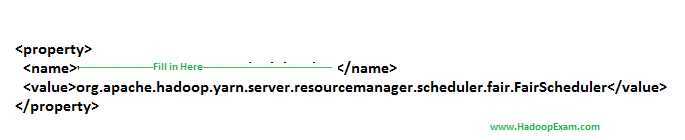
1. 1
2. 2
3. Access Mostly Uused Products by 50000+ Subscribers
4. 4
Question : A standard field can be marked as external id field.

1. True
2. False
Question : Select correct statement for Export and Export All in Apex Data Loader?
A. Deleted records are stored in Sales force for 45 days.
B. In 'Export All' the deleted records also get exported.
C. In 'Export' the deleted records do not get exported.

1. A,B
2. B,C
3. Access Mostly Uused Products by 50000+ Subscribers
4. A,B,C
Question : If no record name is provided in the csv file while inserting a new record into Salesforce,
then the record id value is put into the recordname field of this new record.

1. True
2. False
Question : Which are the standard fields of a custom object?
A. Name
B. Owner
C. Created By
D. Last Modified By
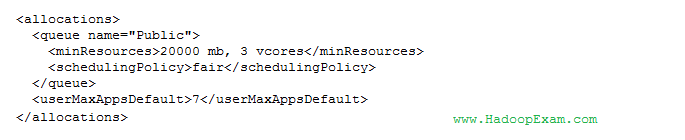
1. A,B
2. B,C
3. Access Mostly Uused Products by 50000+ Subscribers
4. A,B,C,D